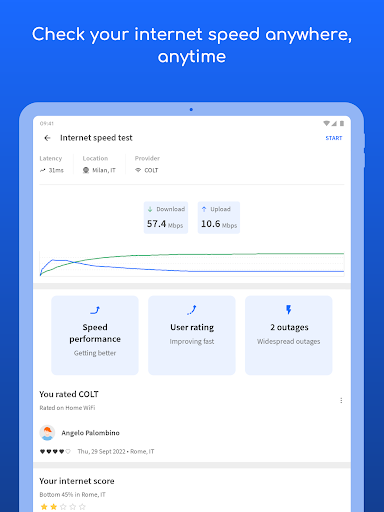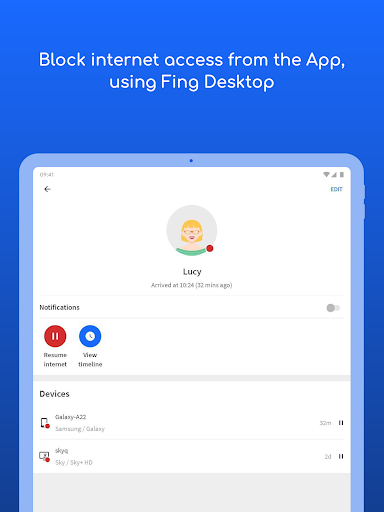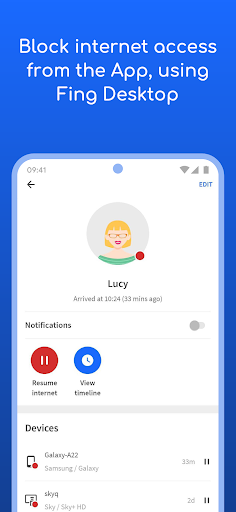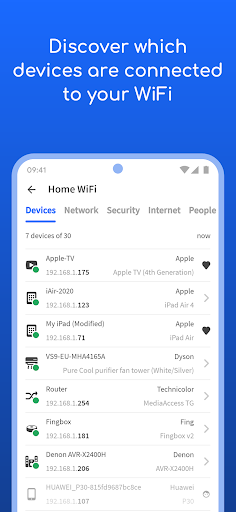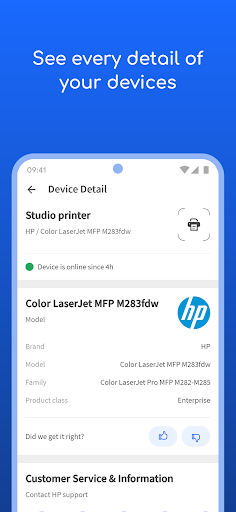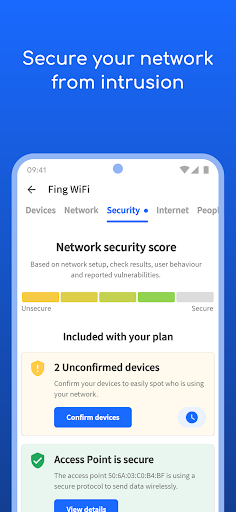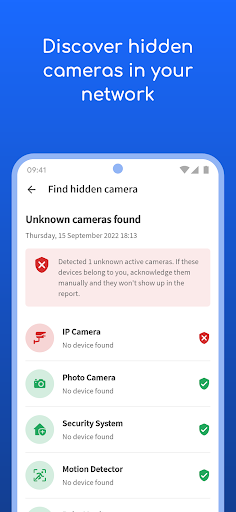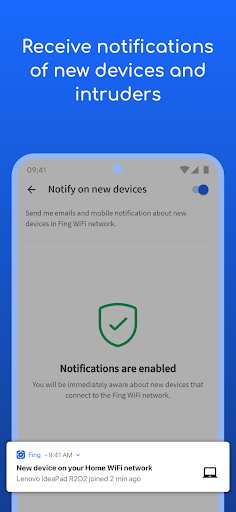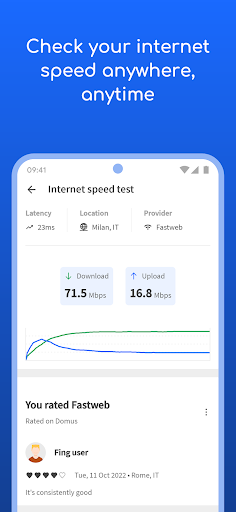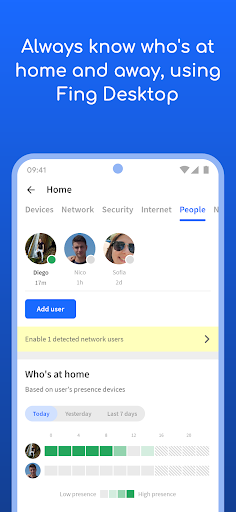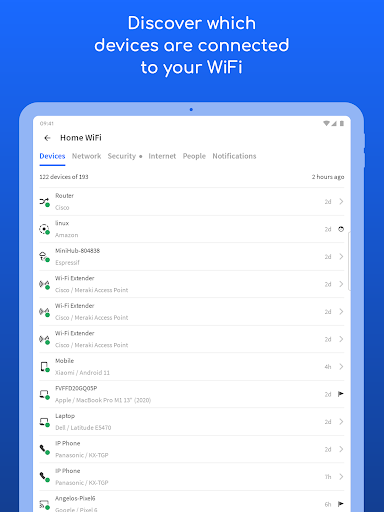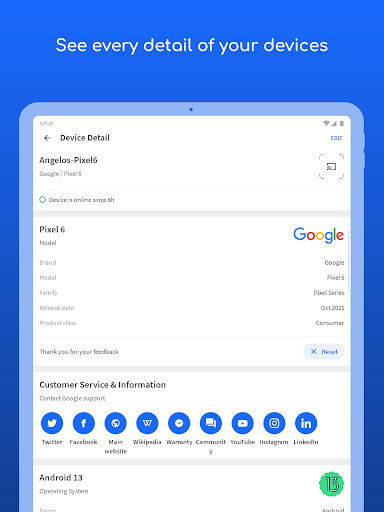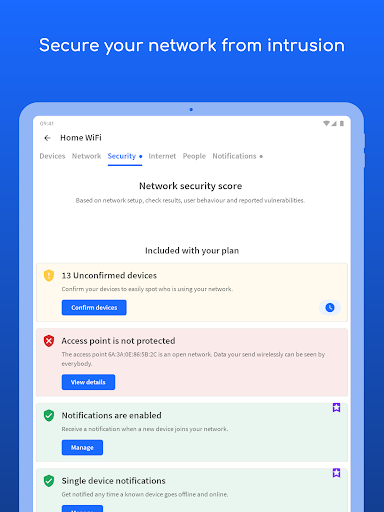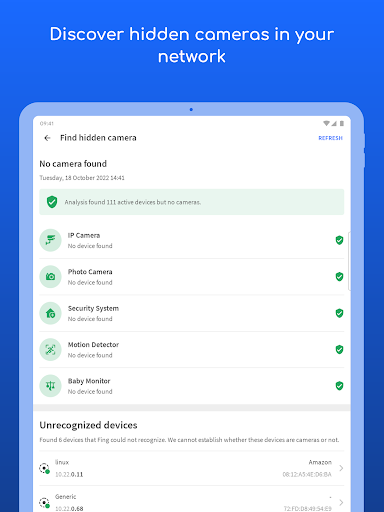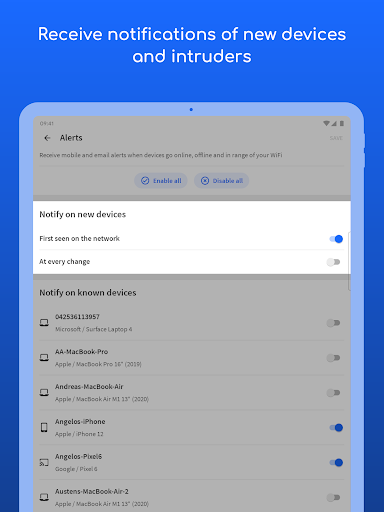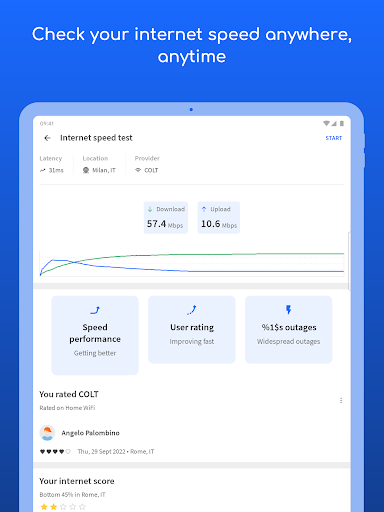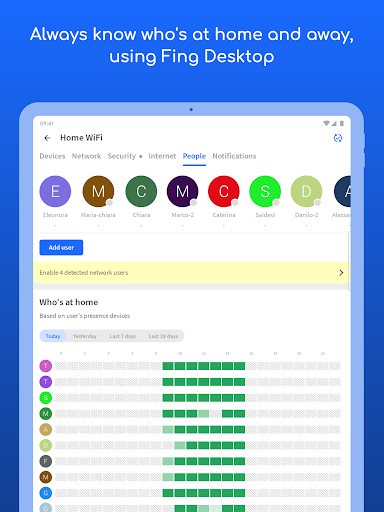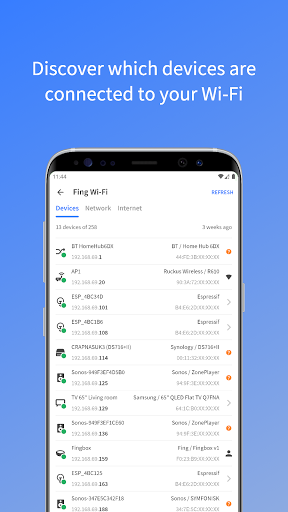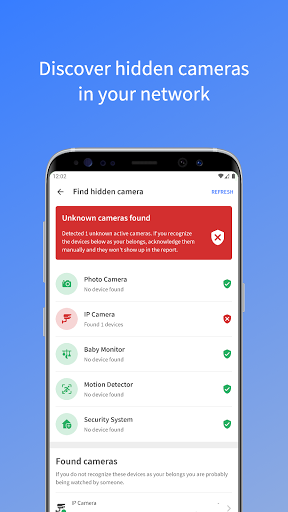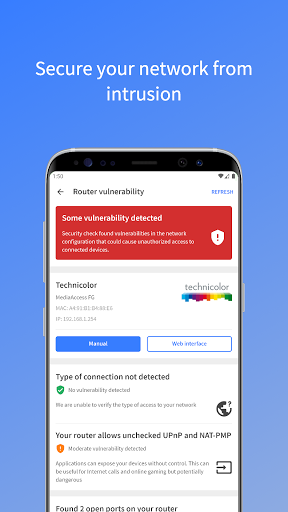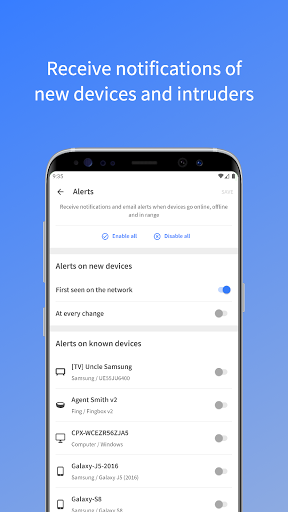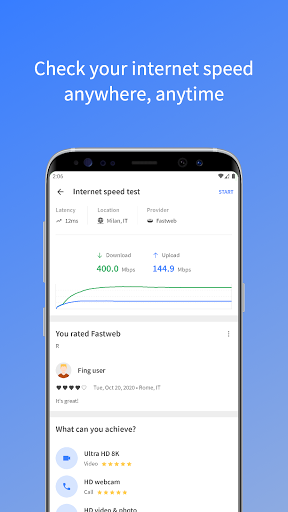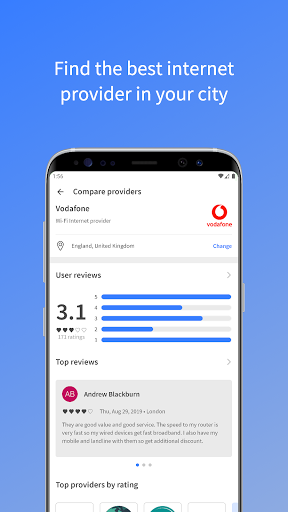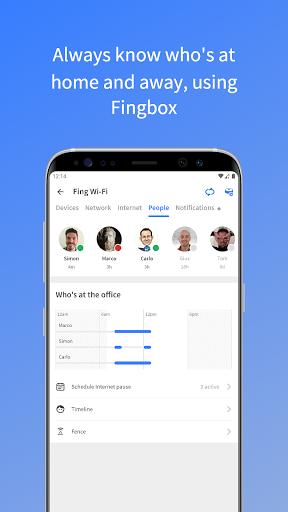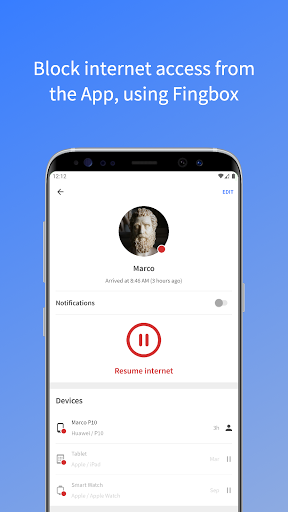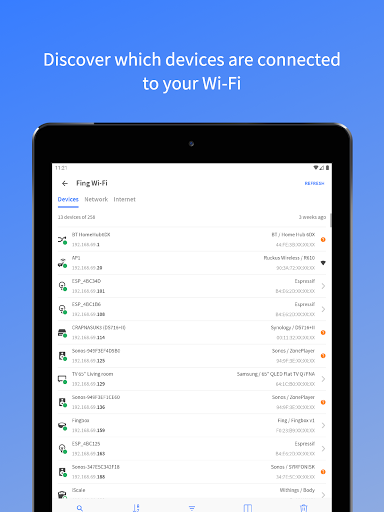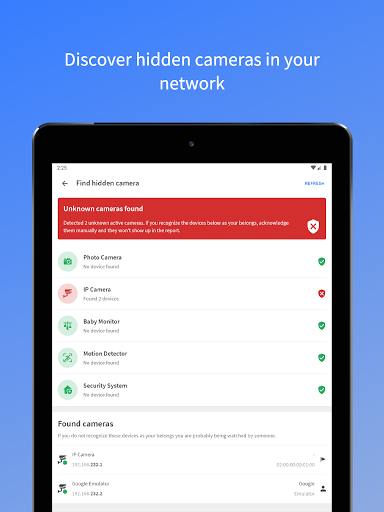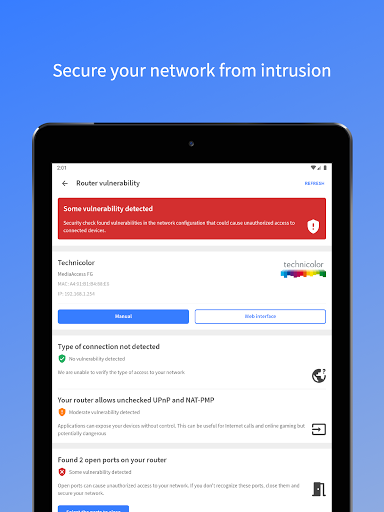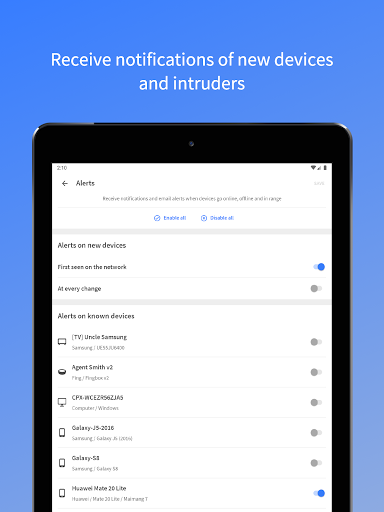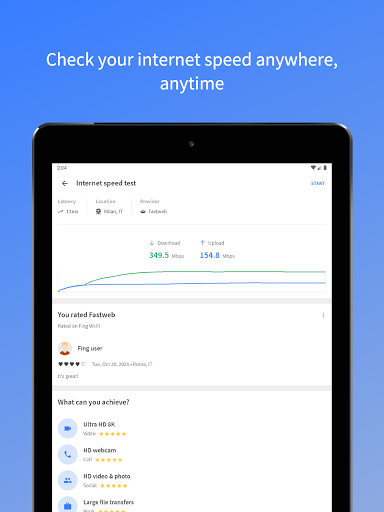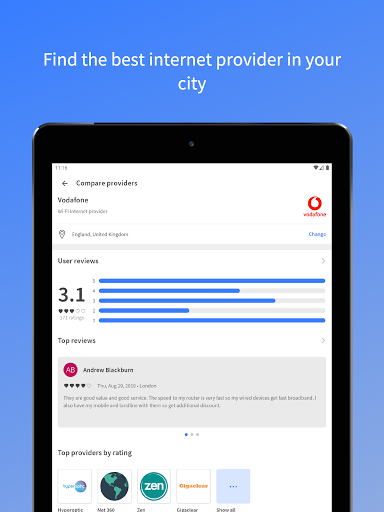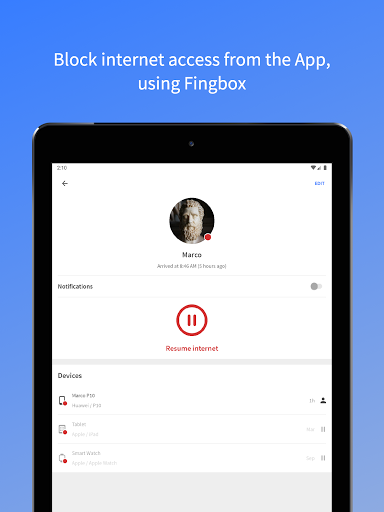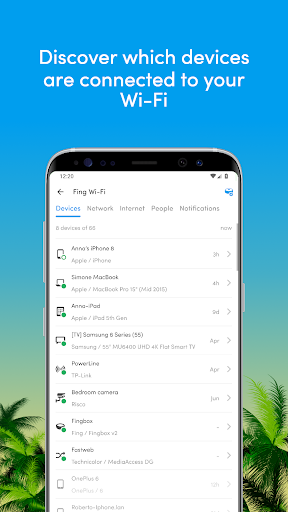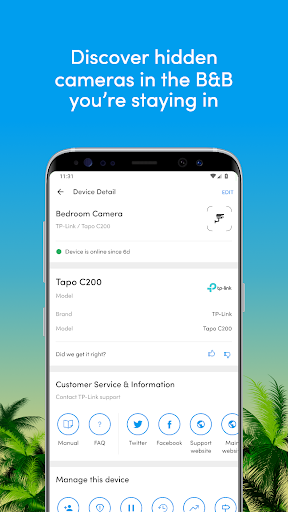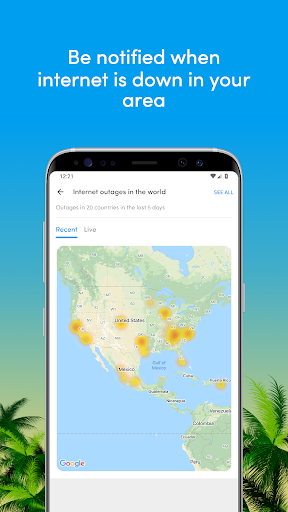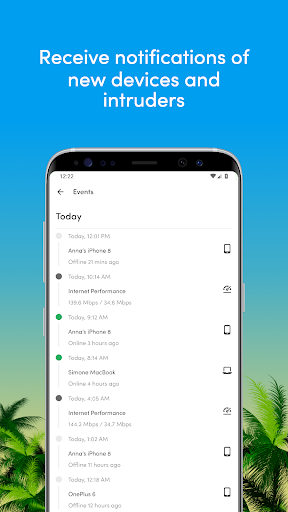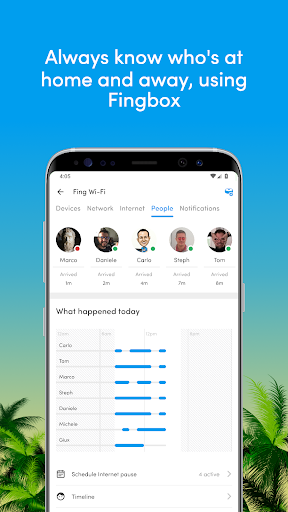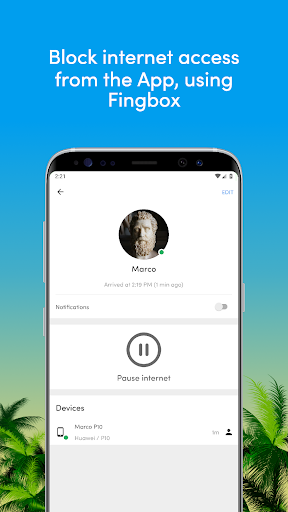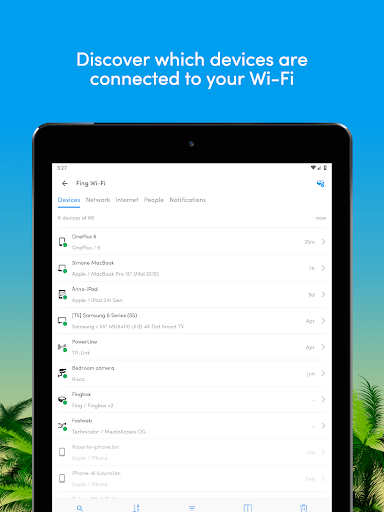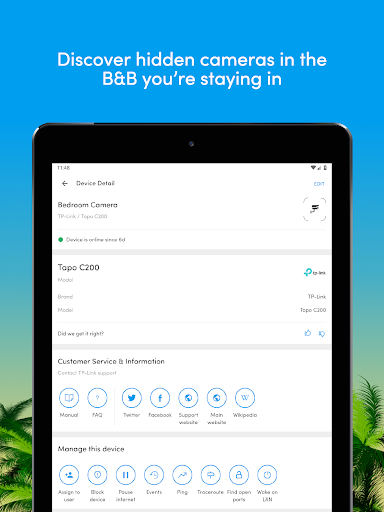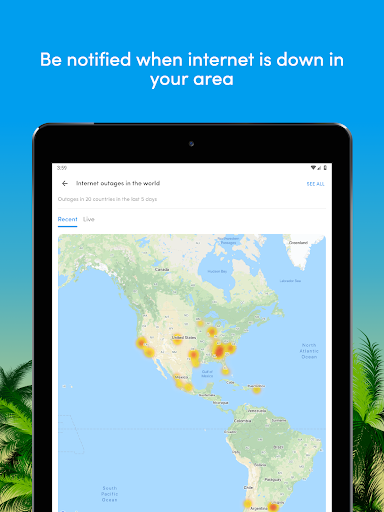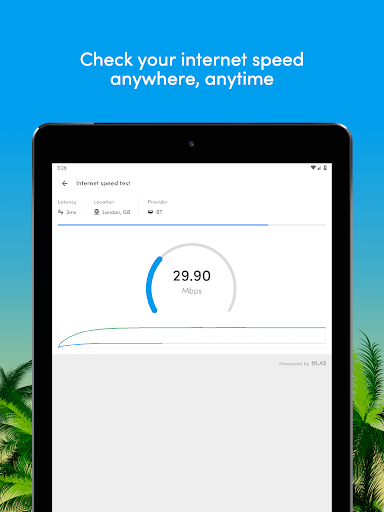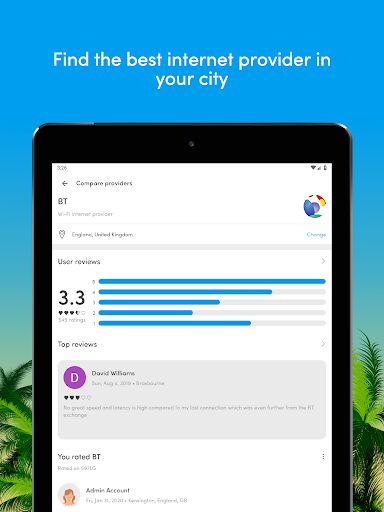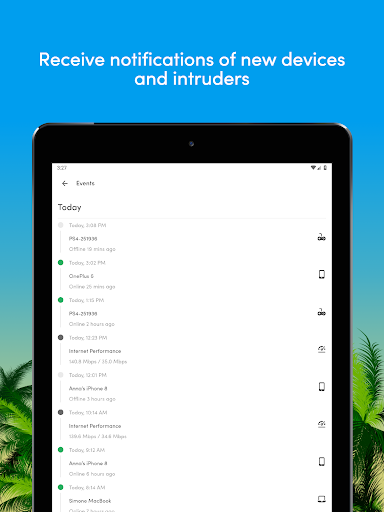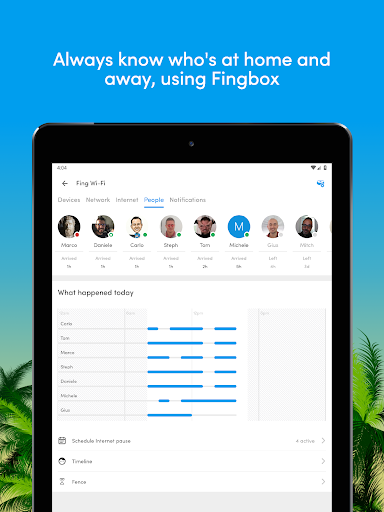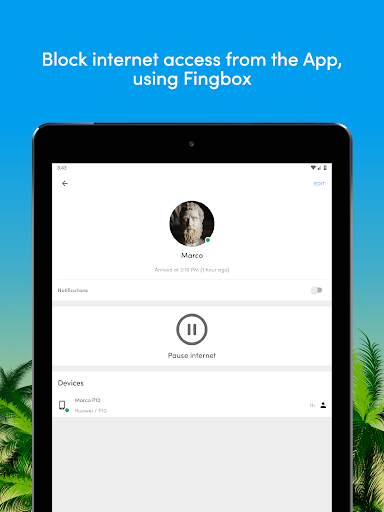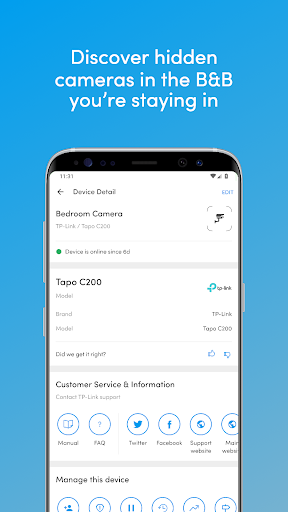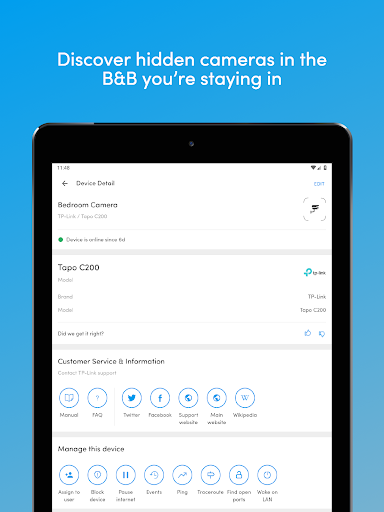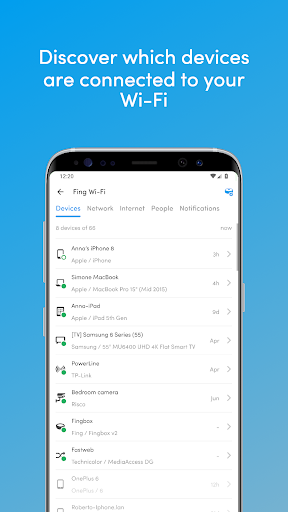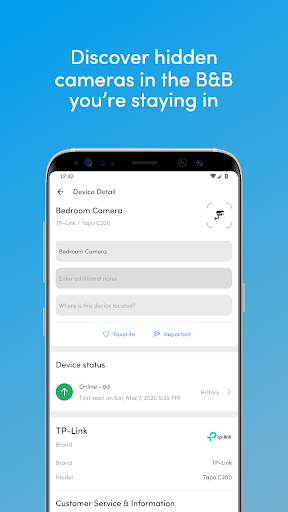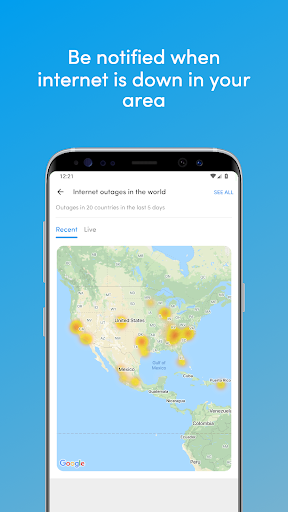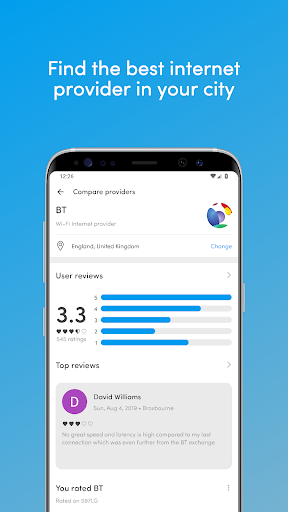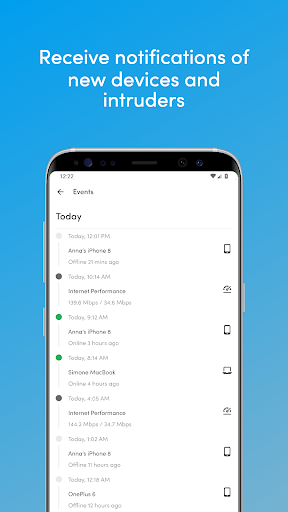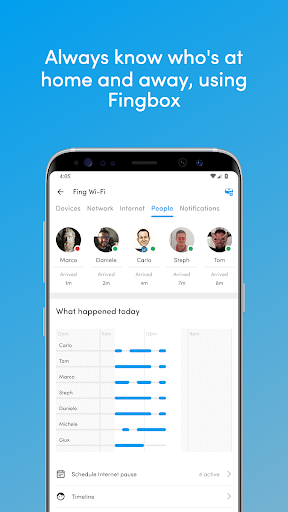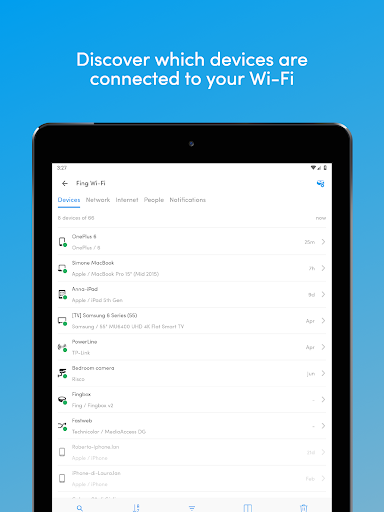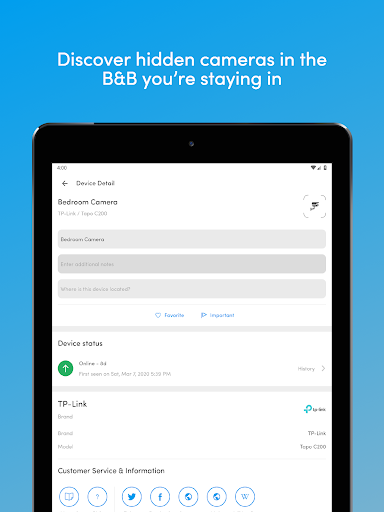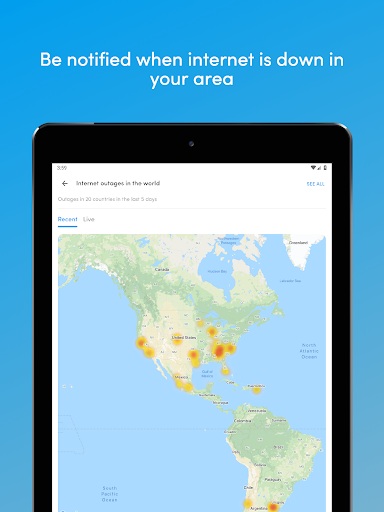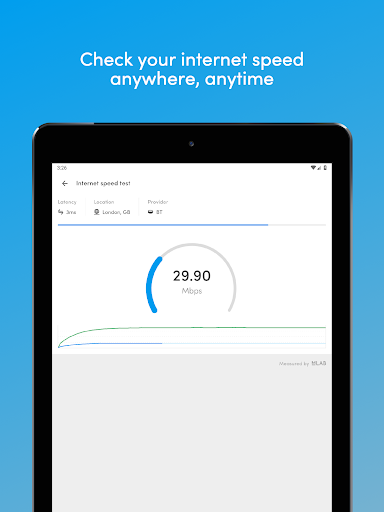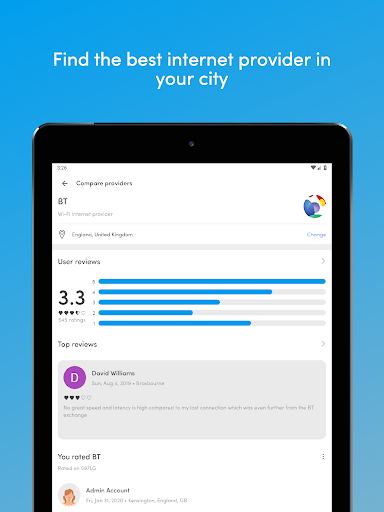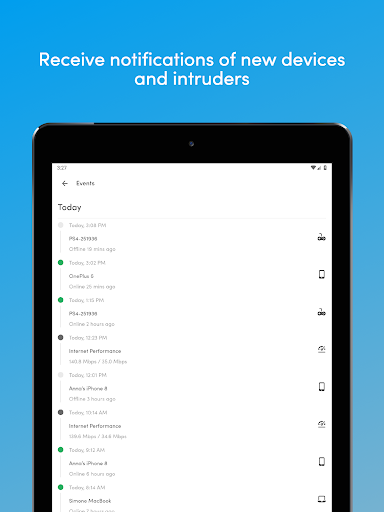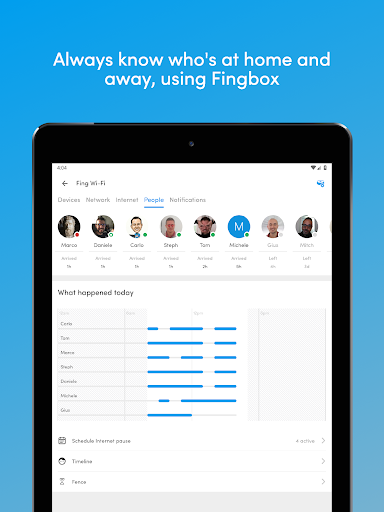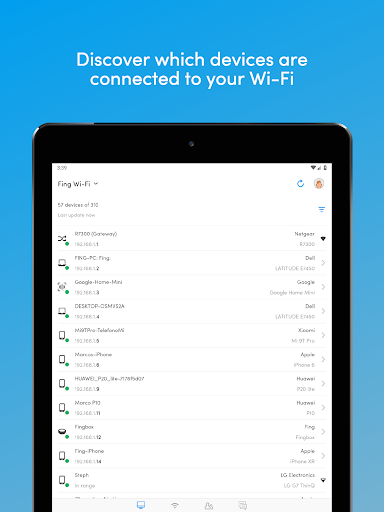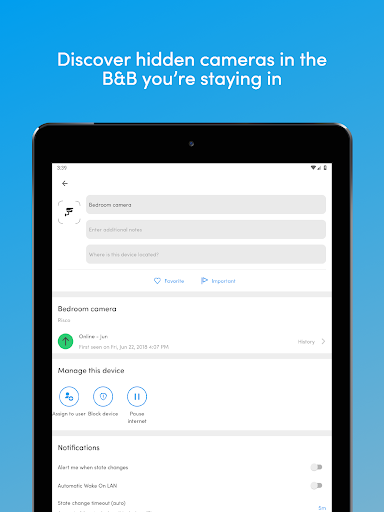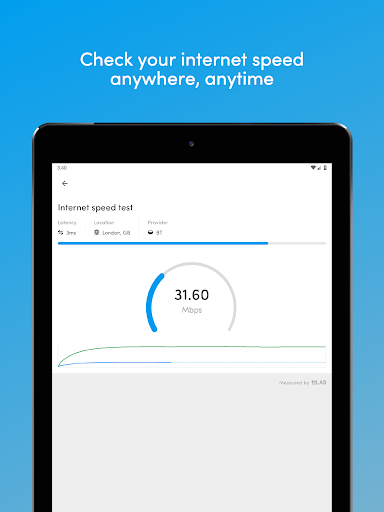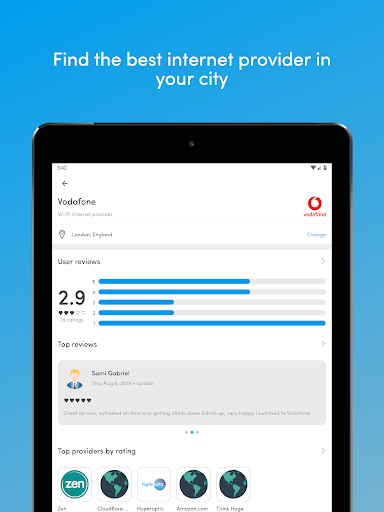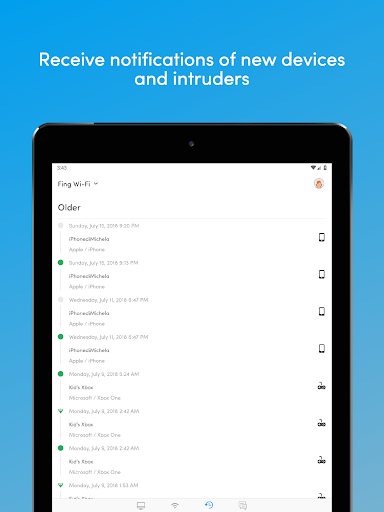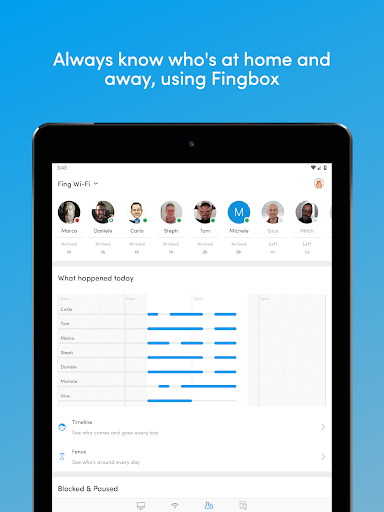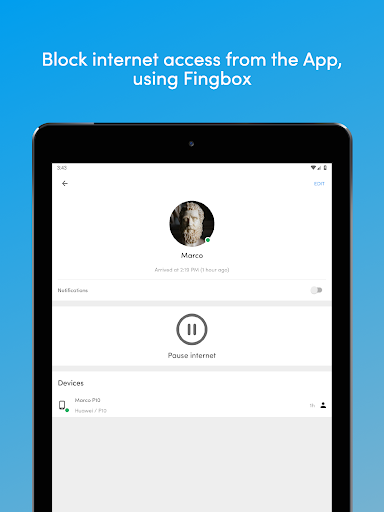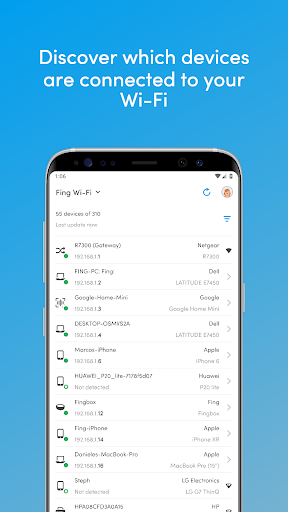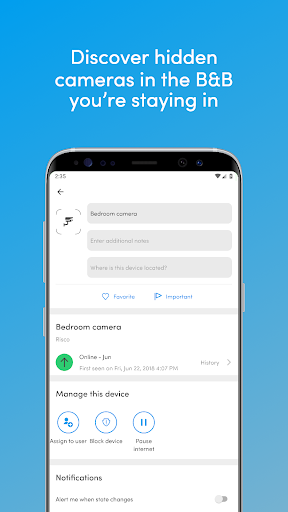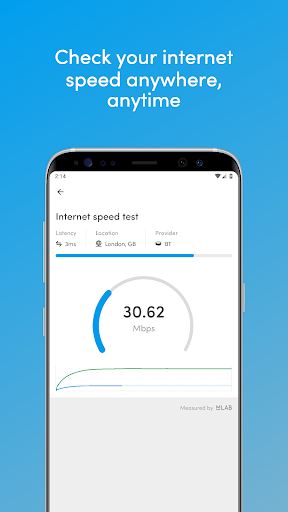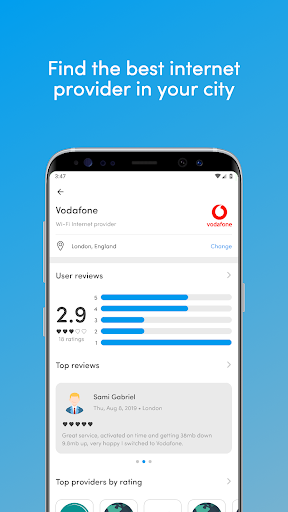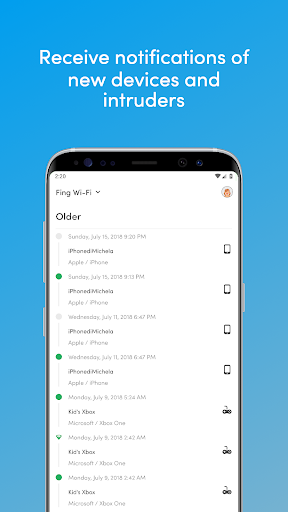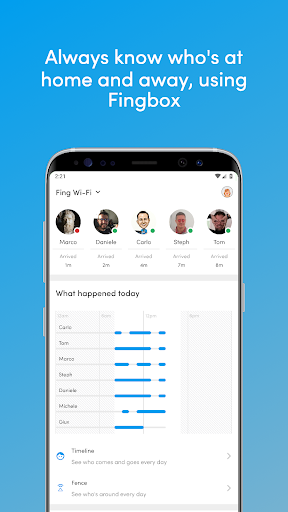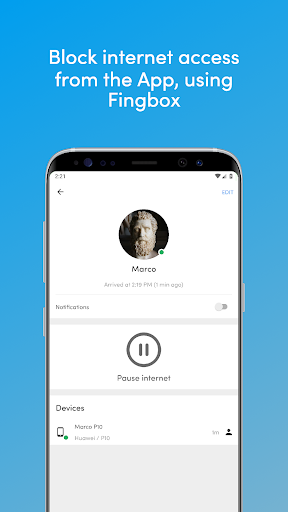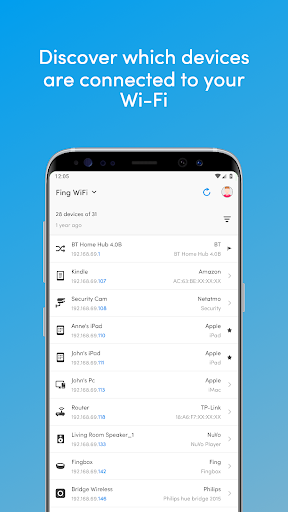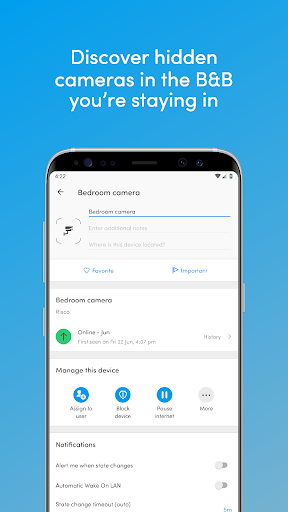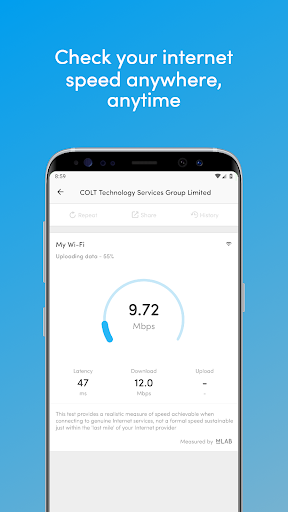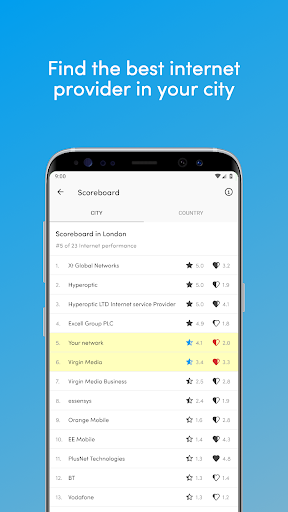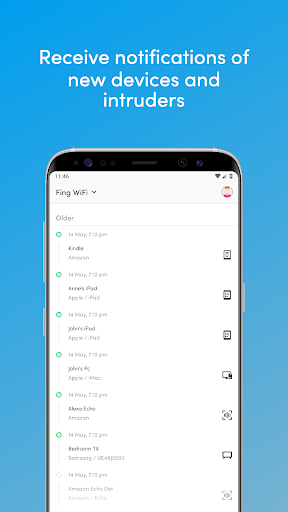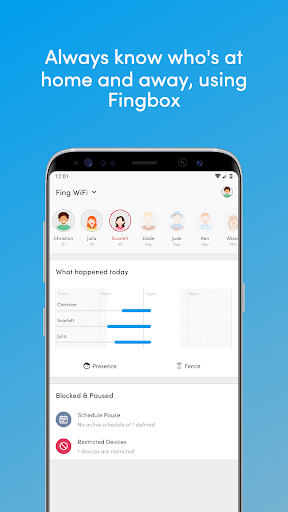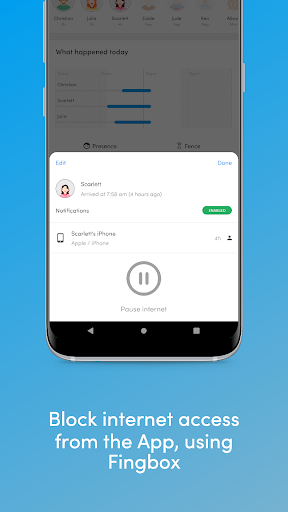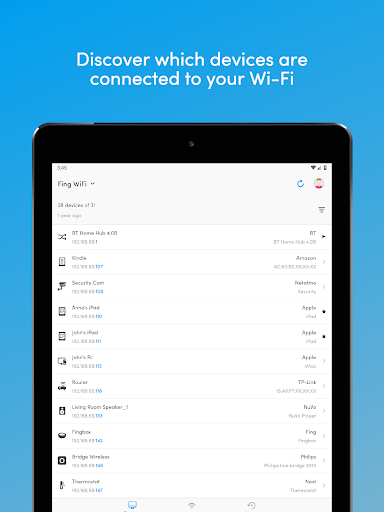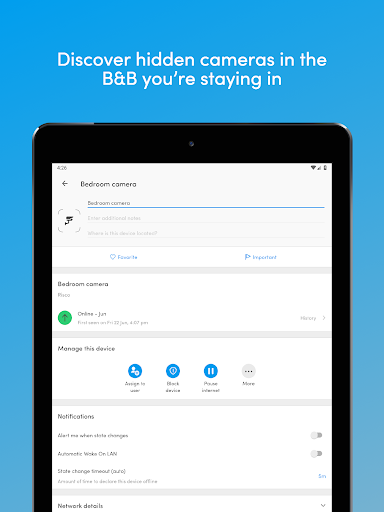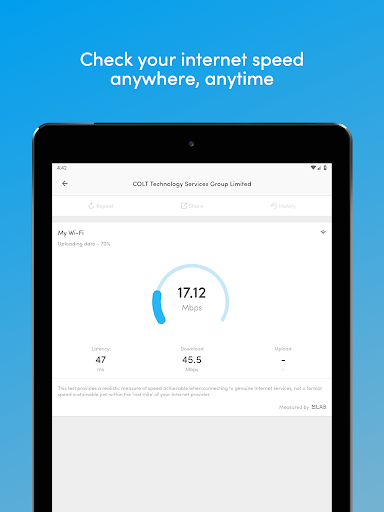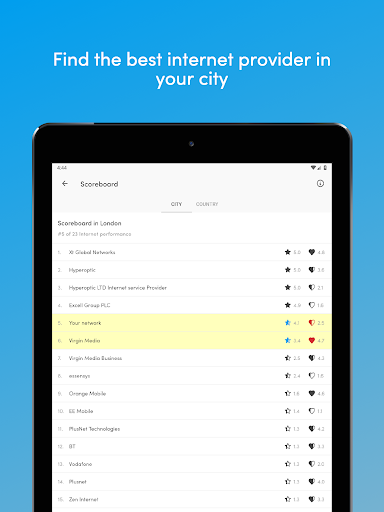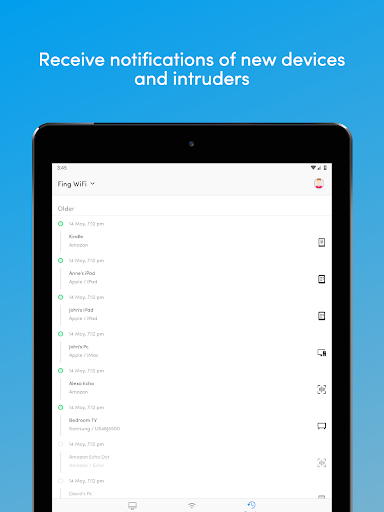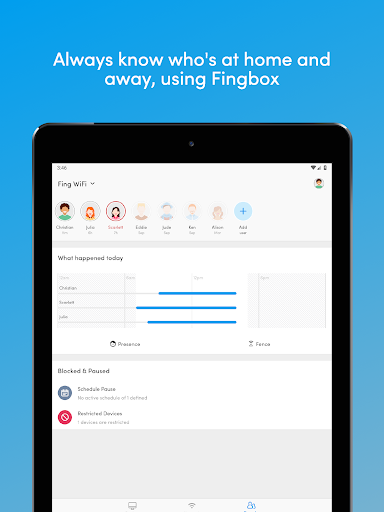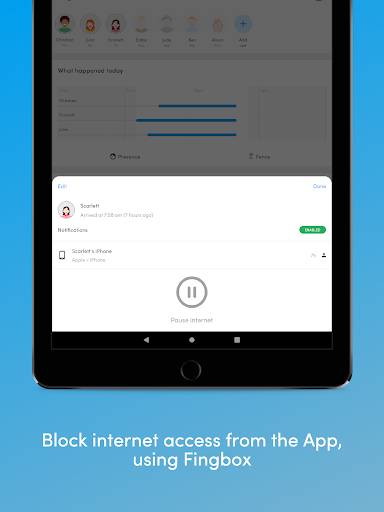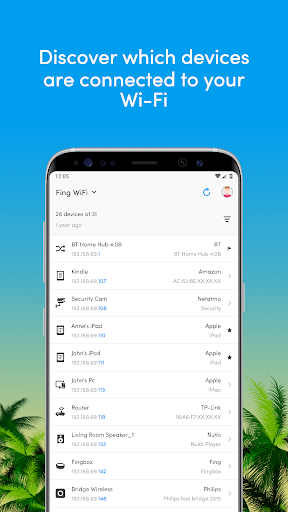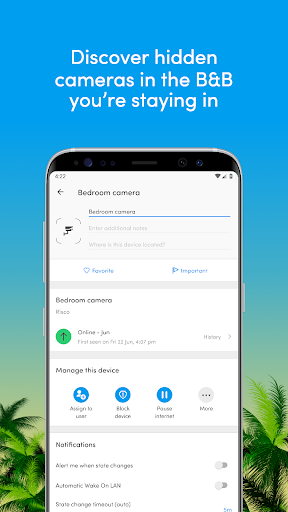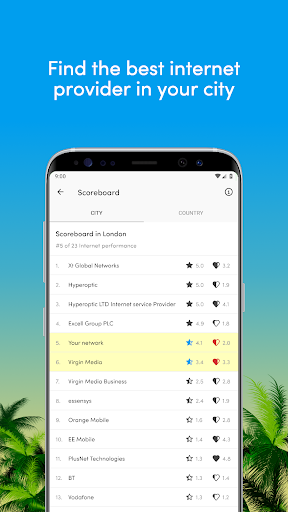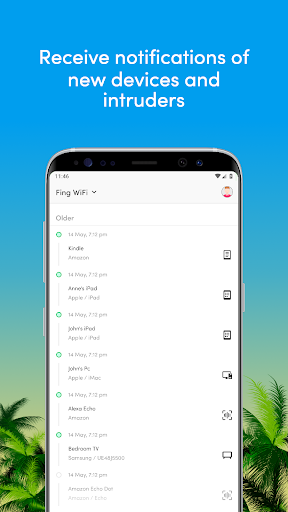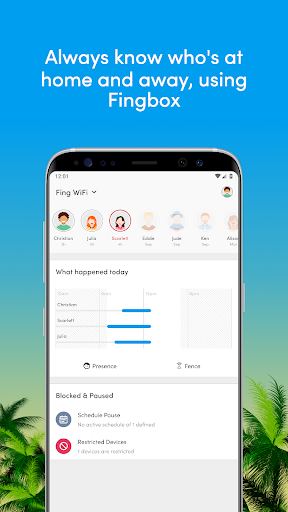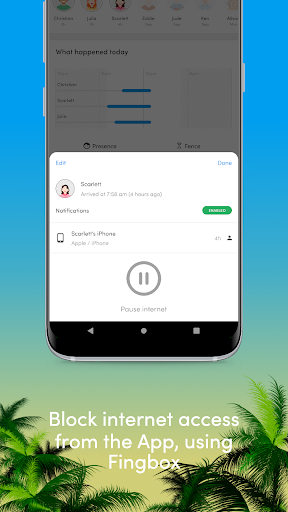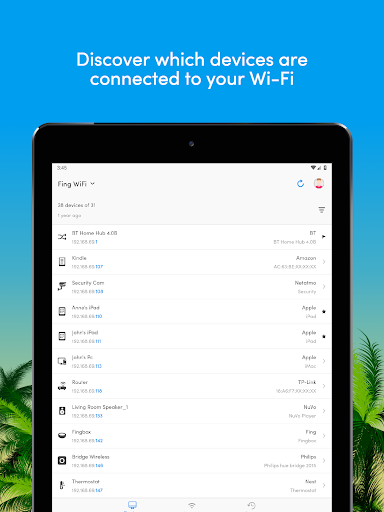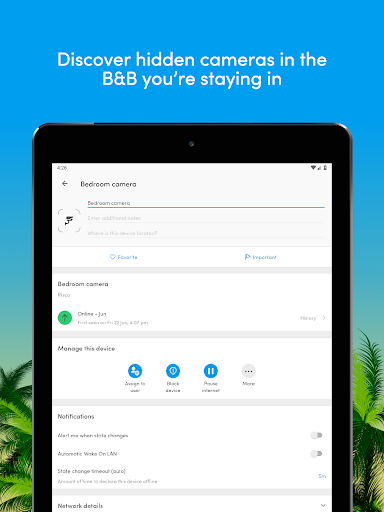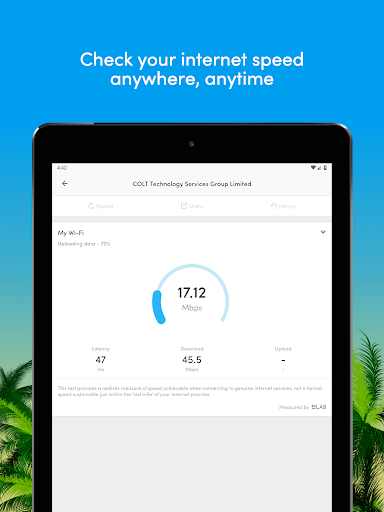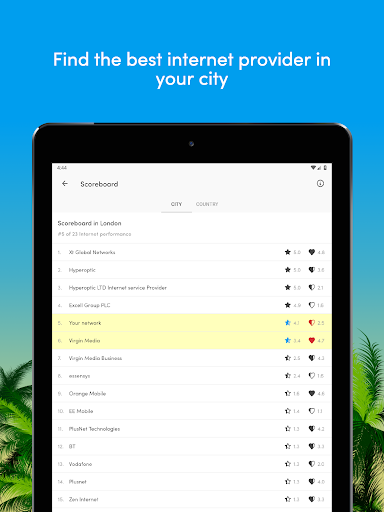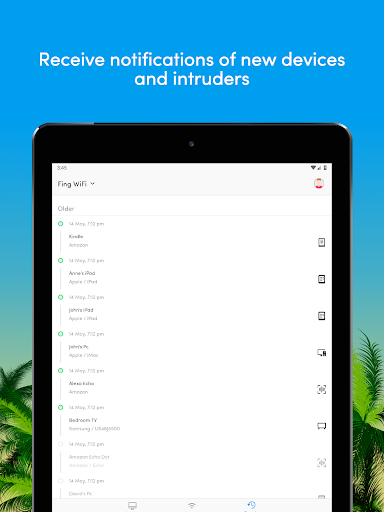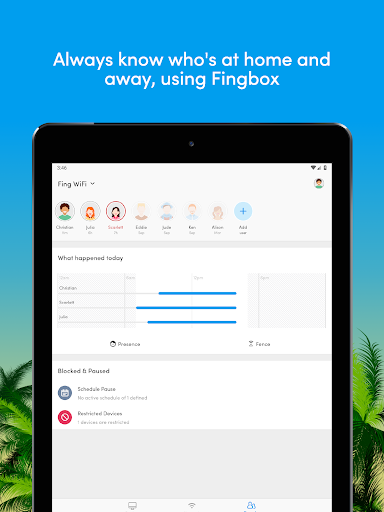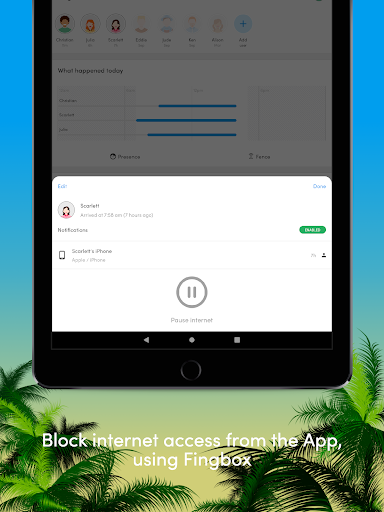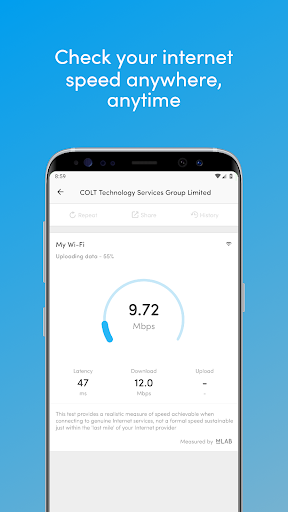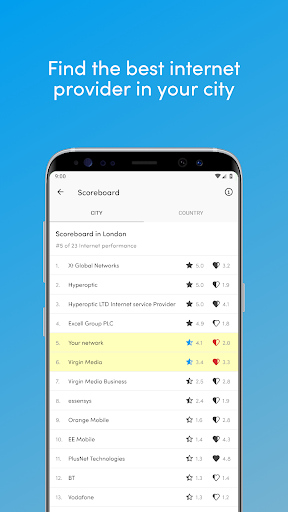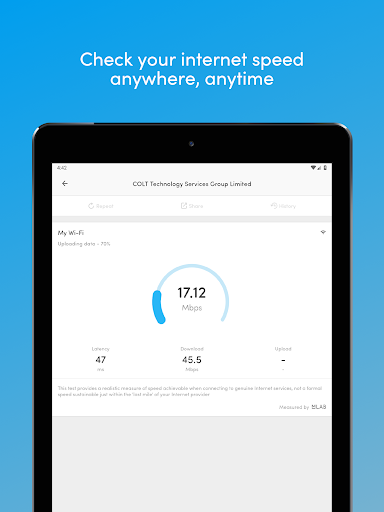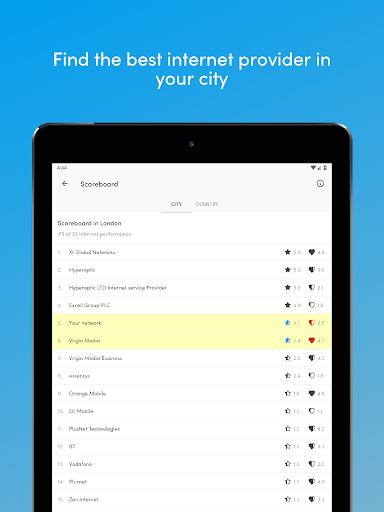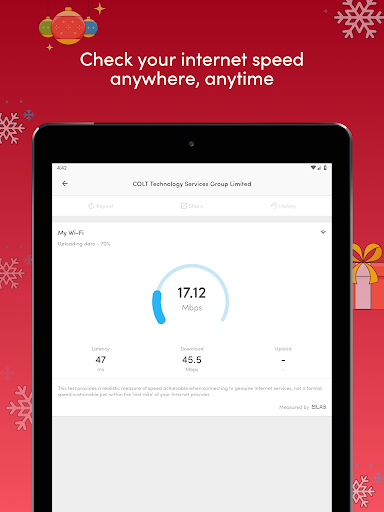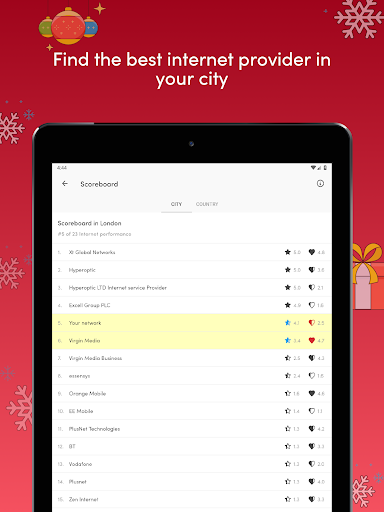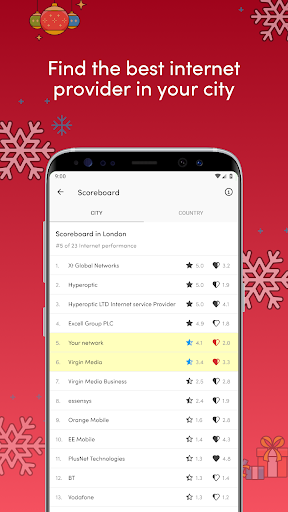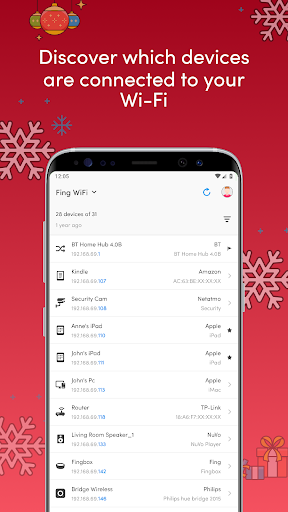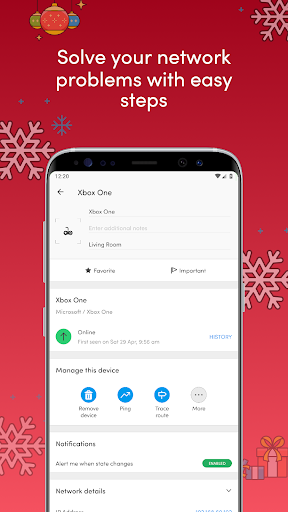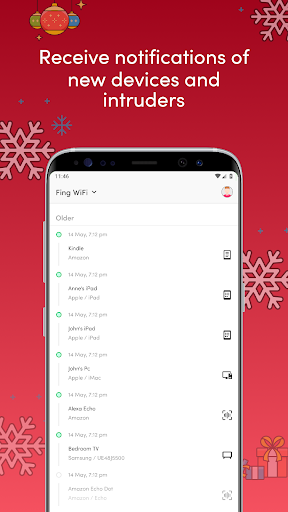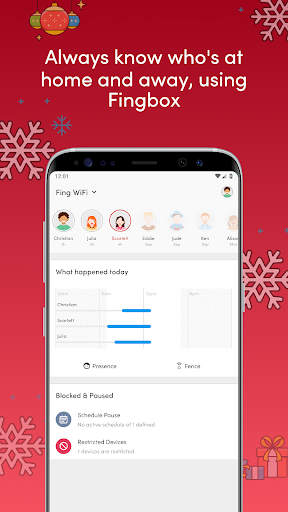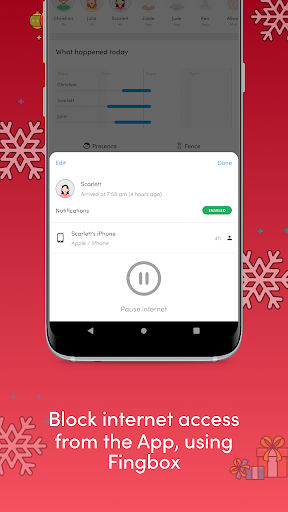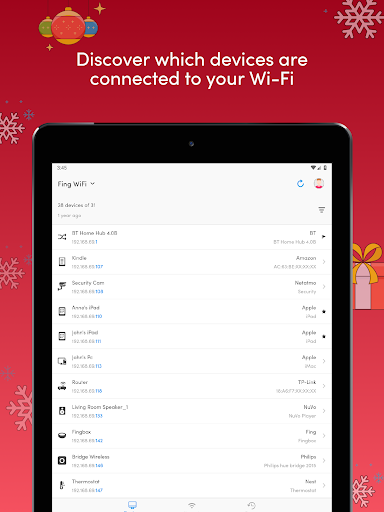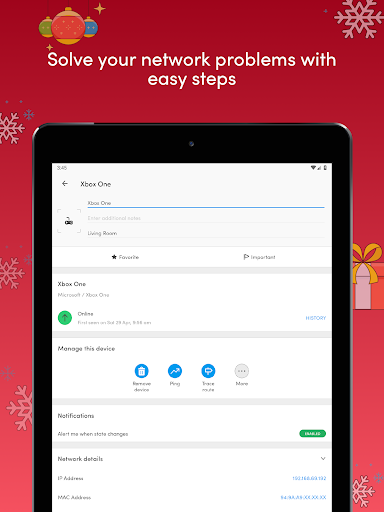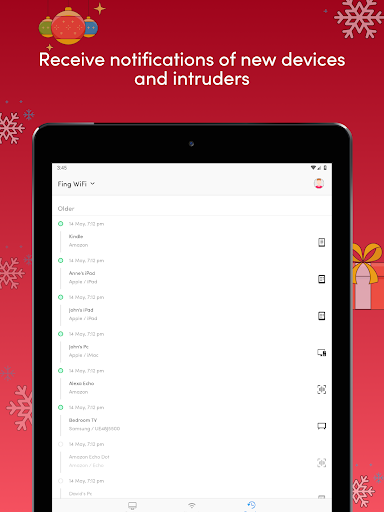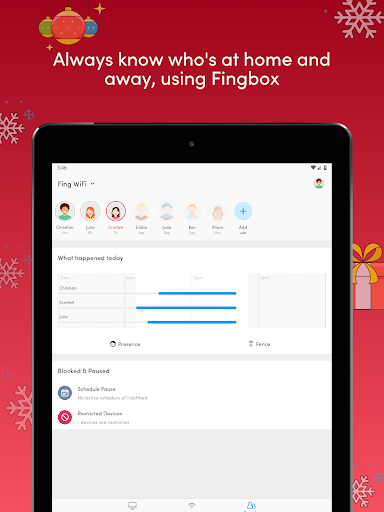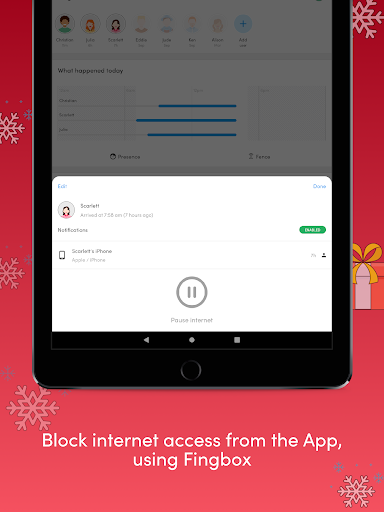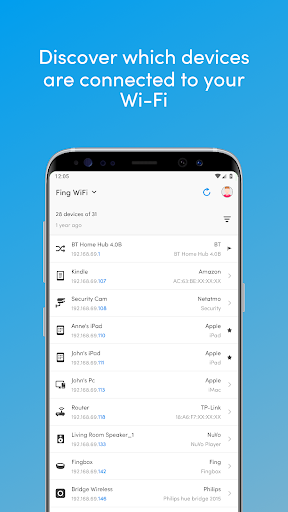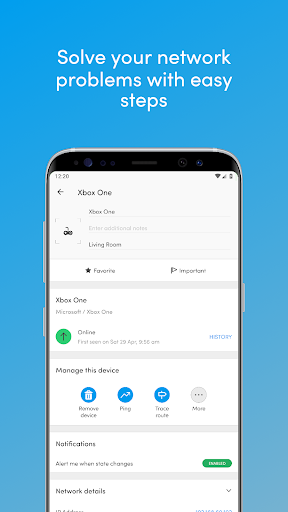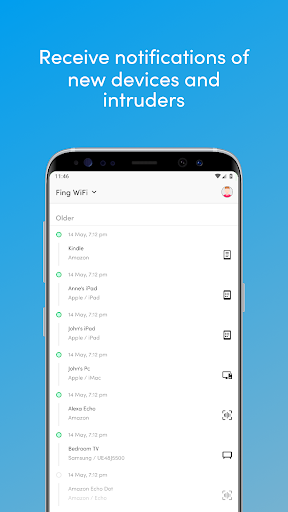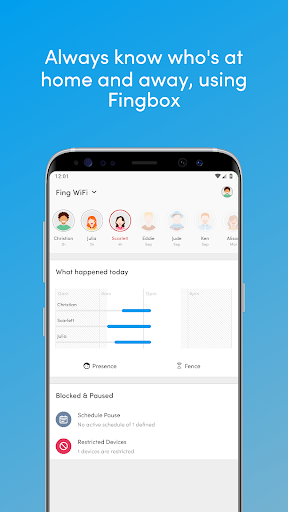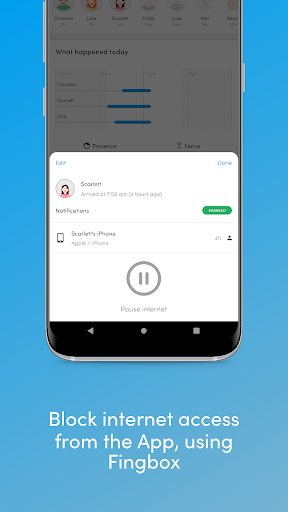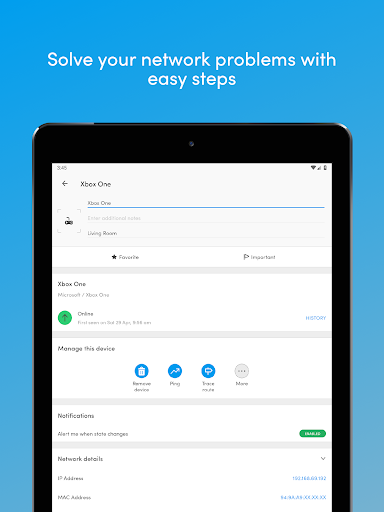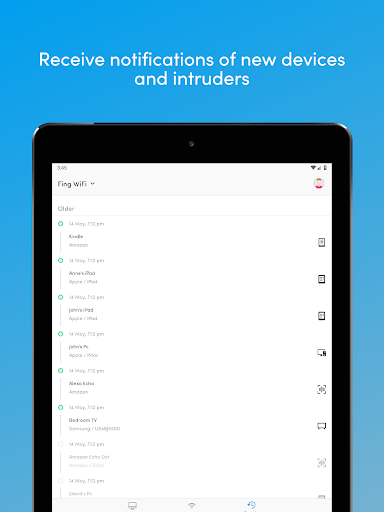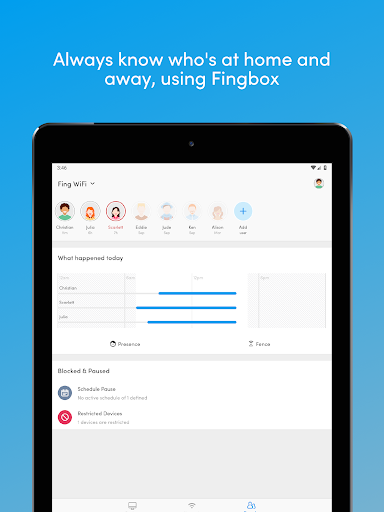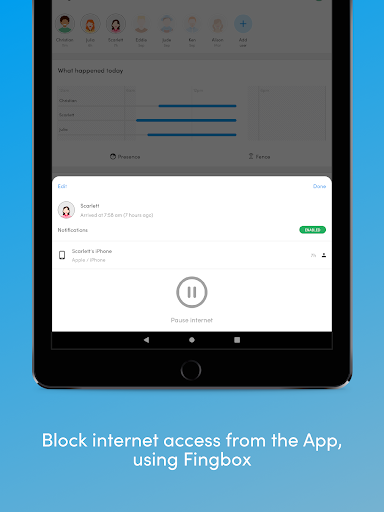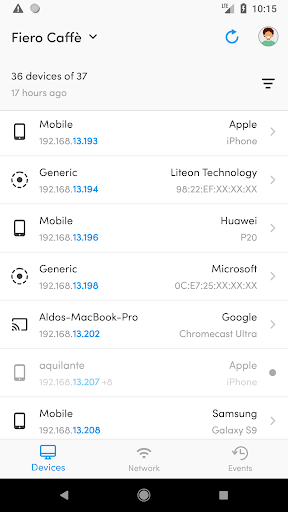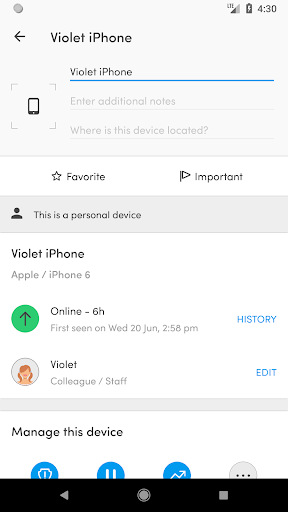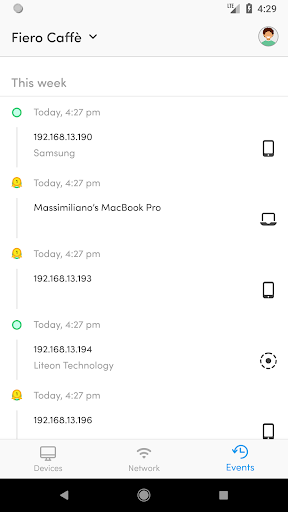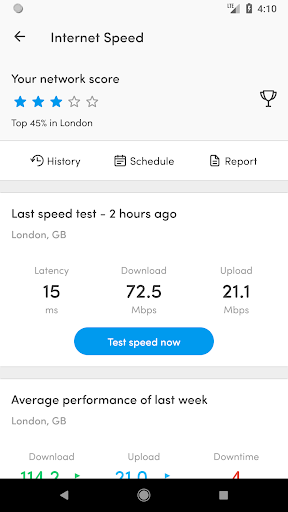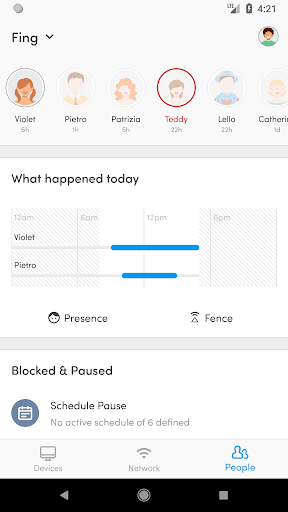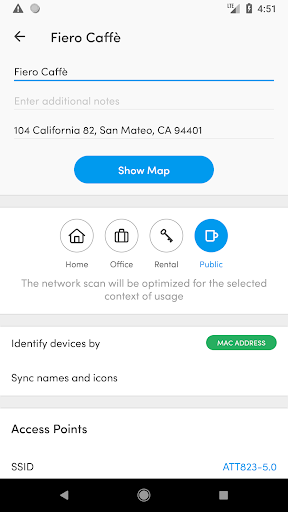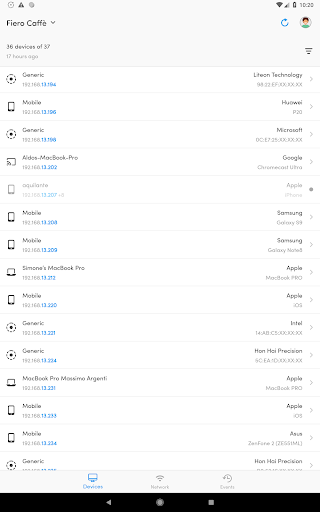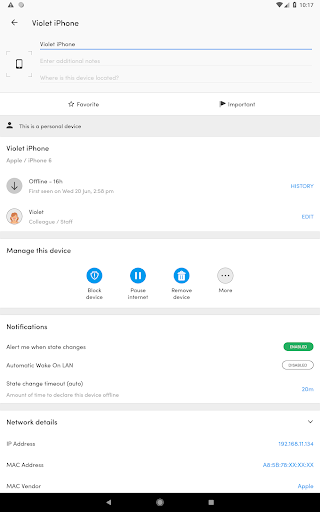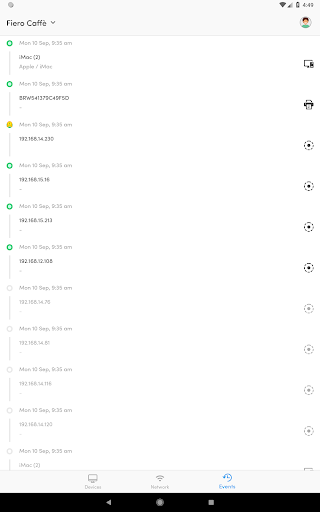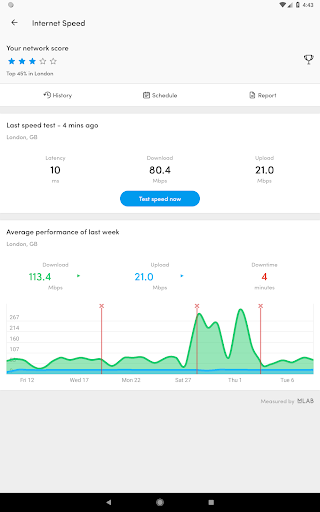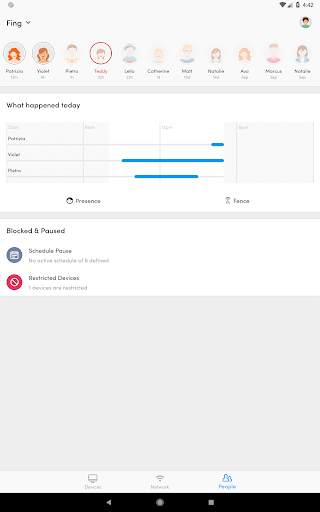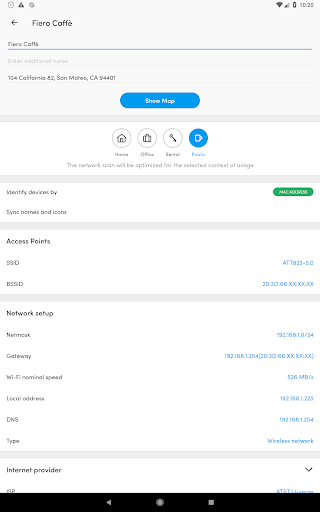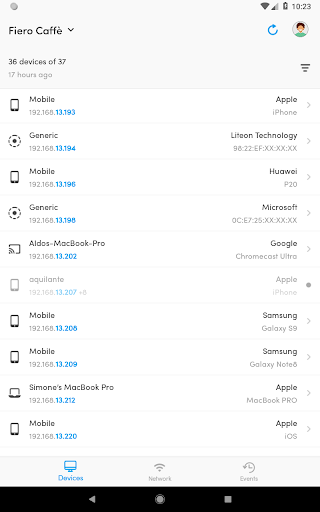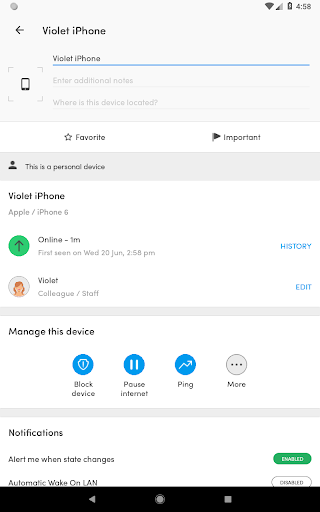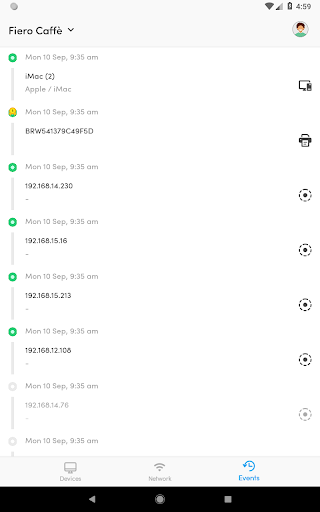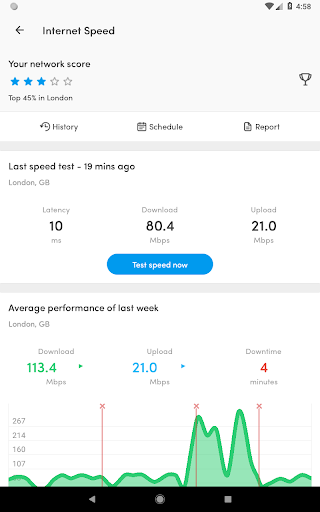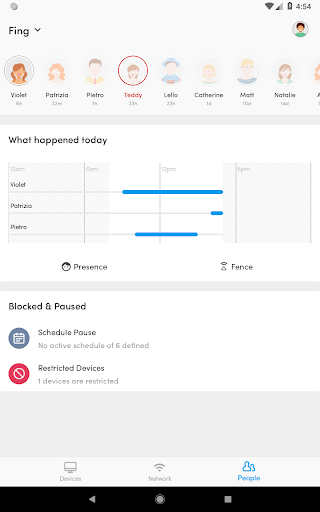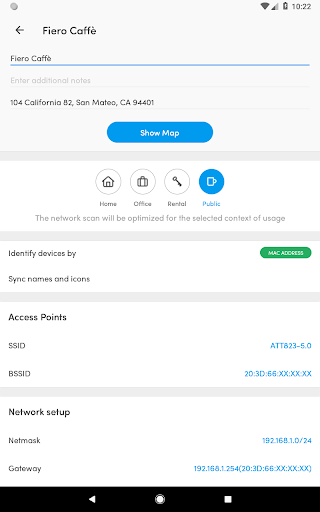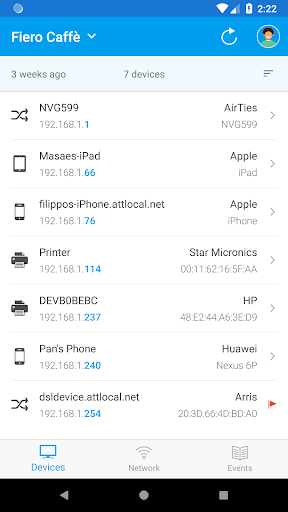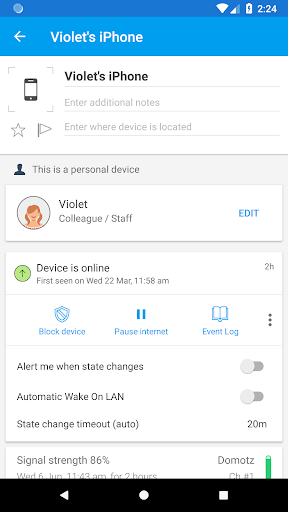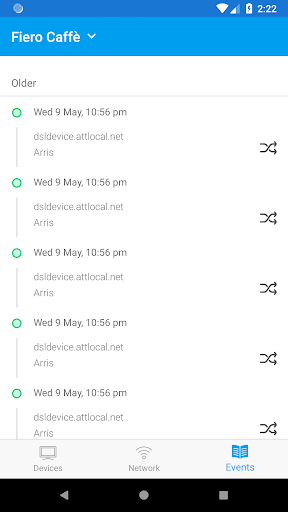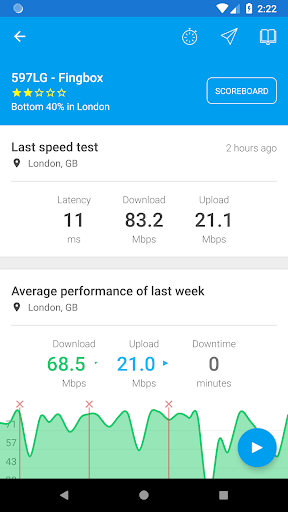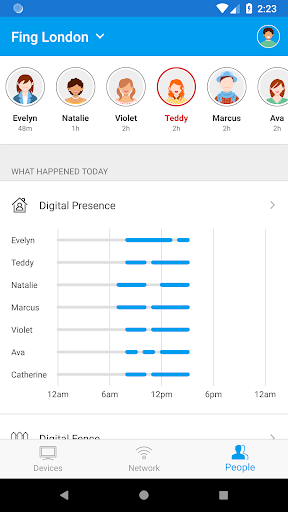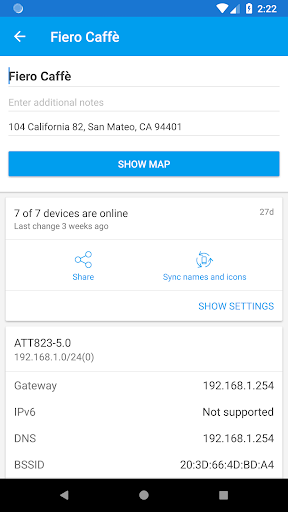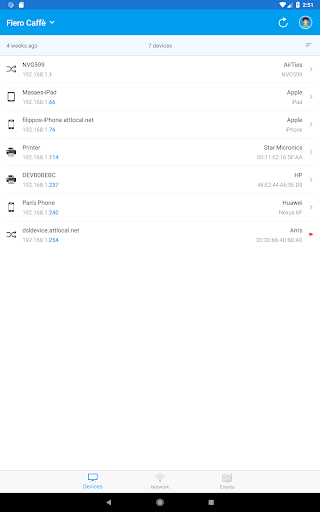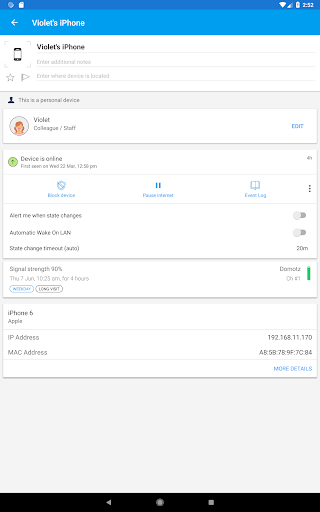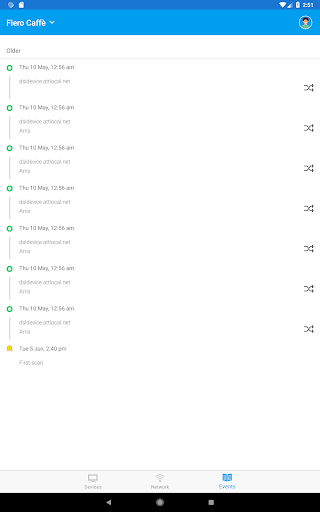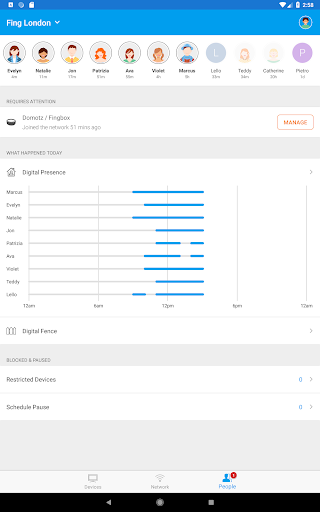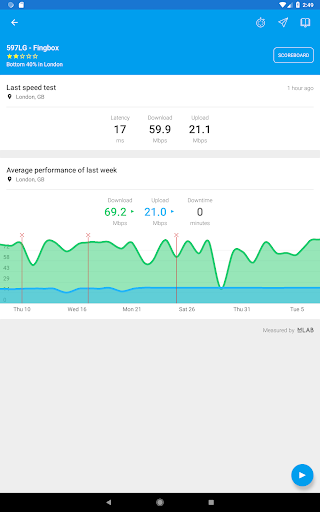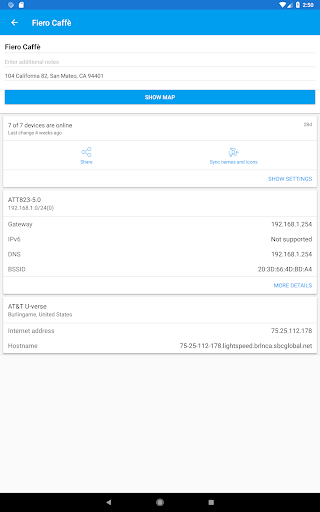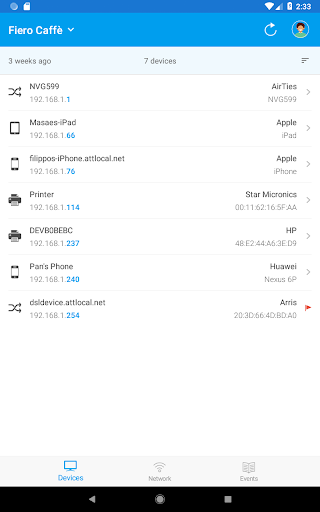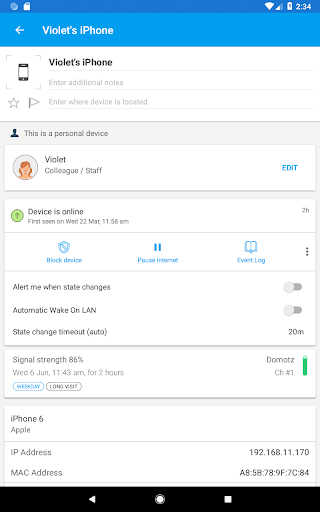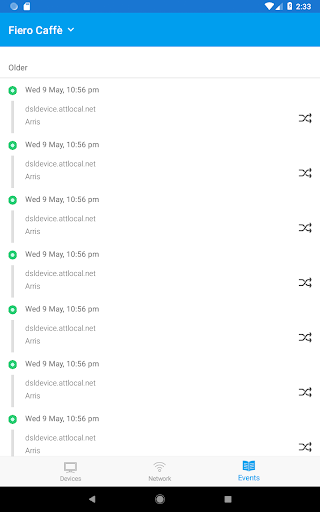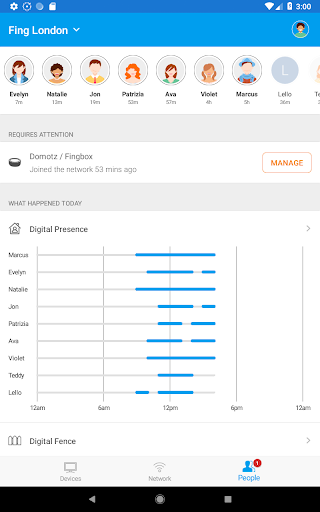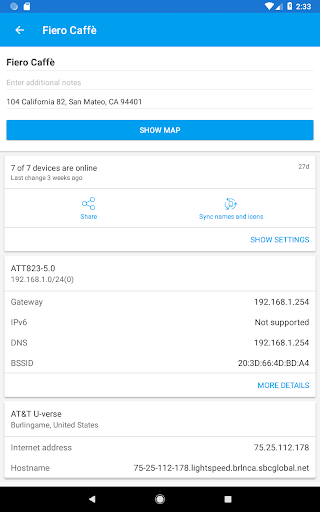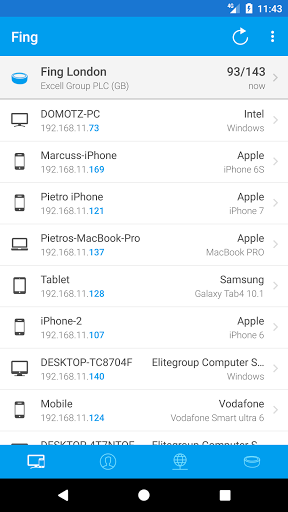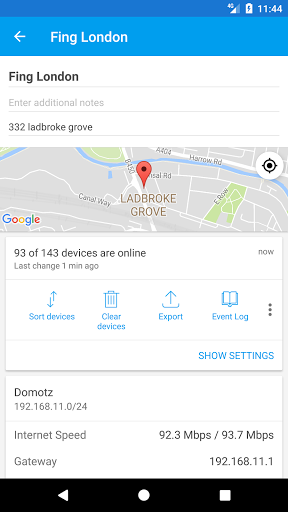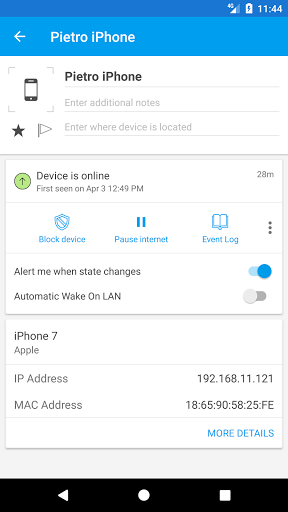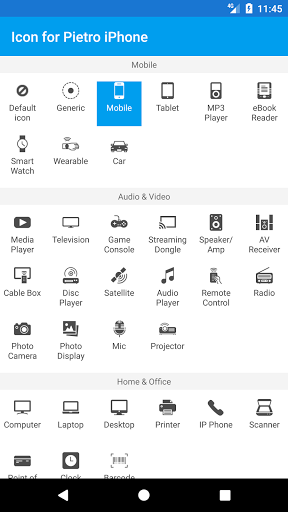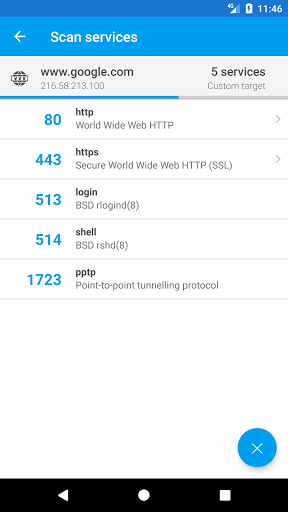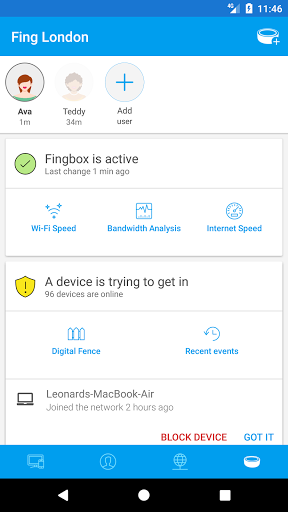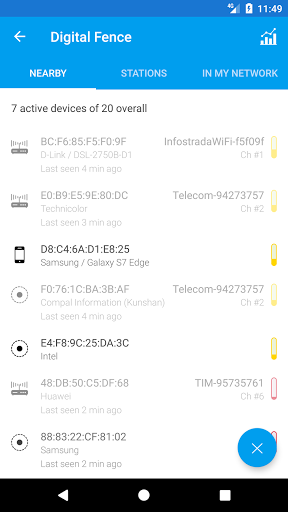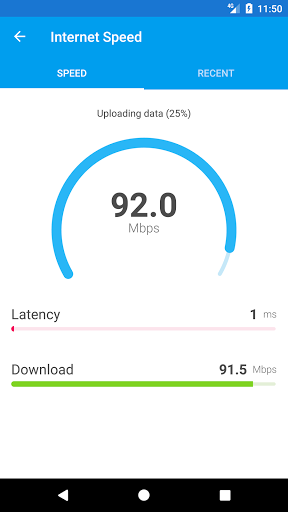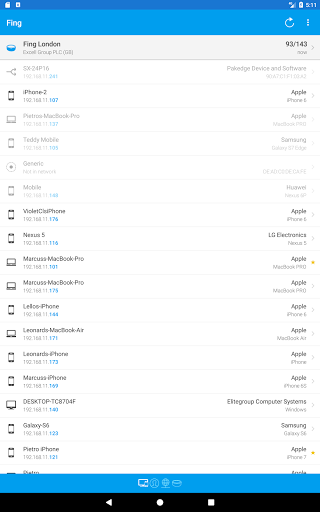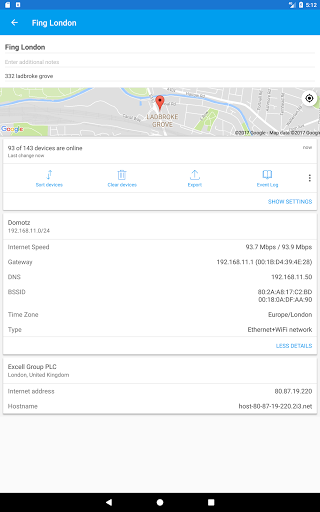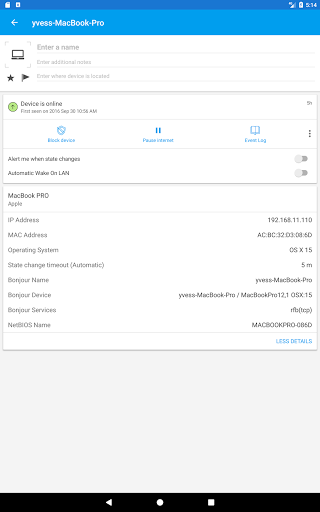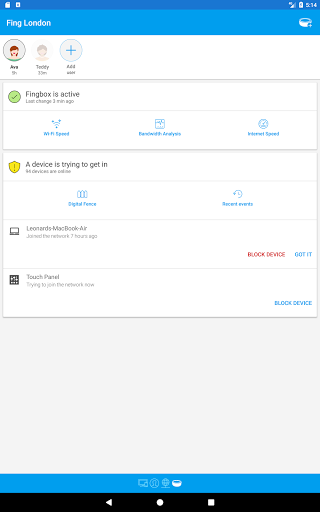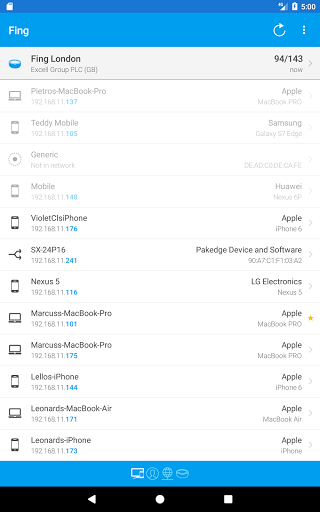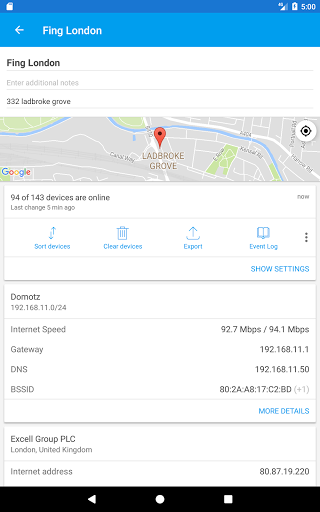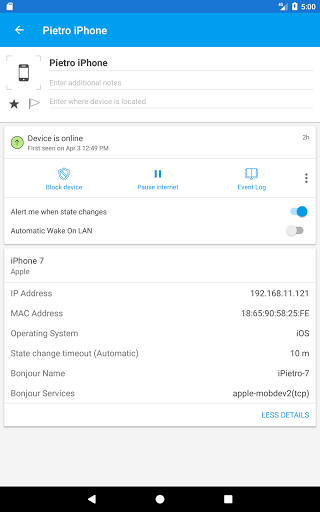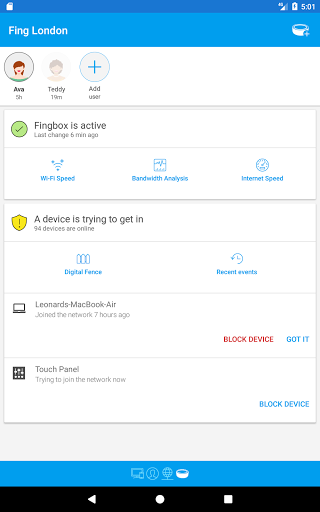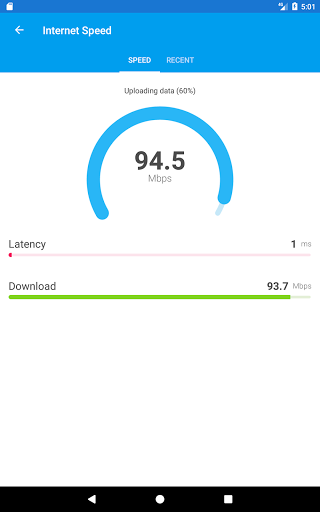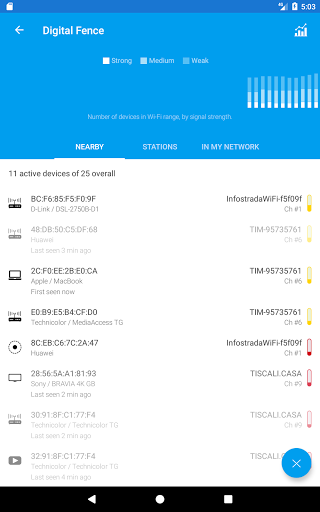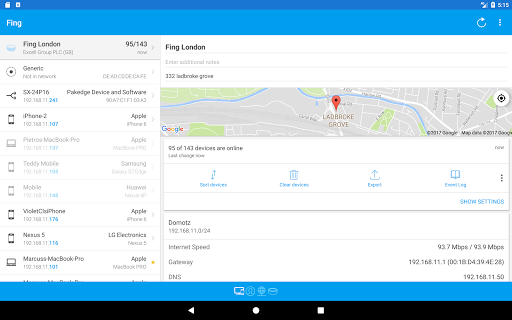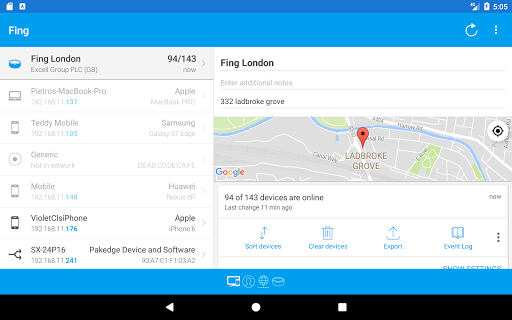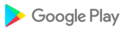• New Timeline card added to the Overview page
• New Filterable Timeline page featuring all tracking events
• Improved Raspberry Pi recognition model in agent onboarding
• Bugfixes and improvements
• New onboarding experience now highlights Fing Desktop and Fing Agent setup for enhanced network monitoring
• Bugfixes and improvements
• Bugfixes and improvements
• Bugfixes and improvements
• Improved support for Fing Agent
• Bugfixes and improvements
• NEW! Support new monitoring units, scanning from installable agents
• Bugfixes and improvements
• New onboarding for IT professional community
• Bugfixes and improvements
• New onboarding for IT professional community
• Bugfixes and improvements
• Bugfixes and improvements
• Fing now supports a faster and more reliable speed test protocol based on NDT7, replacing the former NDT5 which was causing issues on some locations and devices
• Improved journey to activate device blocking functionalities
• Bugfixes and improvements
• Handles the lack of MAC addresses in Android 11+
• Bugfixes and improvements
• Bugfixes and improvements
• Bugfixes and improvements
• Bugfixes and improvements
• Bugfixes and improvements
• Block network access from using Fing Desktop: Prevent a device to access your network. Use it to permanently block Unknown devices that might have joined your private network without permission.
• Pause Internet access from using Fing Desktop: Suspend the ability to browse internet, stream videos, download game data for a known device. Use it to temporarily suspend the access to internet to devices and members of your household.
• Bugfixes and improvements
• Bugfixes and improvements
• Preview: curated tips, how-tos, security alerts and more are now available in the device detail page
• Bugfixes and improvements
• Bugfixes and improvements
• NEW! Widgets in the dashboard overview page to access online devices, the security score, speed results and people online presence
• NEW! Add access points to the network to prevent duplication of networks
• NEW! All tools are now grouped and available in the corresponding “Tools” tab
• NEW! Automatic selection of the best network to display, based on the WiFi you’re connected to
• Improved notification settings
• Bugfixes and improvements
• Bugfixes and improvements
• NEW! Account deletion
• Bugfixes and improvements
• NEW! Security Score: Understand and improve your security through a score automatically calculated based on your network setup and your settings
• NEW! WPS detection: Fing detects if your router has WPS enabled. WPS presents some security weaknesses and can be hacked.
• NEW! WiFi Access Point security detection: Fing now collects also the Access Point security reporting the security protocol in Network and Security tab.
• Bugfixes and improvements
• NEW! Automated vulnerability test with Fing Desktop
• Bugfixes and improvements
• Bugfixes and improvements
• NEW! Automated speed test with Fing Desktop.
• Bugfixes and improvements.
• Support for scan on Android 11 & 12.
• Bugfixes and improvements.
• New! Added links to Support Communities & Forums for recognized Brands
• One-click setup of users in "People" tab for Fing Desktop and Fingbox
• Fixed bug on Android shortcuts
• Simplified Fing Desktop detach operations
• Bugfixes and improvements
• NEW! A new Security tab shows new and unconfirmed devices to keep track of potential intruders.
• All security features (Notifications, Autoblock, Digital Fence and more) are now accessible from the "Security" tab
• Bugfixes and improvements
Improved device name recognition
NEW! Create your Fing Desktop network users, assign personal devices, monitor presence changes and view the timeline of users' presence on the network
• Bugfixes and improvements
• Improved Fing Desktop activation
• Bugfixes and improvements
• Bugfixes and improvements
• Improved user interface readability
• Improved dark theme
• Bugfixes and improvements
NEW! Fing Desktop network data is now accessible directly from within the NEW! Add your Fing Desktop to the Home screen to quickly access network data
Improved user interface
• Added possibility to check device warranty details directly from device details screen
• Added device price class and product class in device details screen
Improved user interface readability
Improved dark theme
• Linked vulnerability test with Fingbox if on the same network.
• Fixed crashes.
• Get the best out of the Fing app with a premium subscription. You will unlock access to premium features in the Fing App, Desktop and Fingbox.
• NEW! Assess the security of your router with the Router Vulnerability premium feature.
• NEW! Detect online cameras with the Find Hidden Camera premium feature.
• Bugfixes and improvements
• New tool: Wi-Fi scanner! Quick overview of the Wi-Fi networks around you to understand how to optimize your router and access points setup. Requires Android 6 or later.
• Fixed internet tab not showing ISP information during very first network scan
• Improved user interaction with mobile tools: Ping, Traceroute, Service scan
• NEW! Feature new device types: Conferencing, VoIP Device, Fitness, Pool, Security System
• Fixed an issue that was causing text overlap in the network devices list
• Fixed an issue that was causing text disappearing when expanding device details with multiple IP addresses
• NEW! Feature user driven device recognition accessible from device details screen
• Fixed an issue that was preventing the app to function properly on old Android models
• Start a scan, a speed test and any troubleshooting tools from the Home tab. You will always see the WiFi and ISP your device is connected to
• Monitor the world internet health with the Fing Outage Detector, available right from the Home screen
• See the highlights of your Fingbox from the Home tab
• We fixed some serious bug that caused the app to crash on lots of recent smartphone models
• Bugfixes and improvements
• Bugfixes and improvements
• New! An interactive map of live internet outages to help you #StayAtHome
• Bugfixes and improvements
• Bugfixes and improvements
• New! Introducing new Fingpedia with device brand, models, operating system and more!
• Bugfixes and improvements
• Fixed an issue with app localization
• Improved user interaction with the Ping, Traceroute, Port Scan & Wake On Lan mobile tools
• Bugfixes and improvements
• Bugfixes and improvements
• New! We have significantly reviewed and revamped all screens to give you a unified User Interface
• New! Access to Fing Outage Detector from the App: see and get notifications for Internet outages in your area
• New! Access to the full set of data about Internet Providers: statistics, reviews, scoreboards, all from within the App
• Bugfixes and improvements
• Bugfixes and improvements
• Bugfixes and improvements
* Fix application not responsive on Android 6.0+
* Bugs have been squashed!
• Bugfixes and improvements
• Bugfixes and improvements
• Bugfixes and improvements
* Improved ISP rating interaction
* Allow to sort ISP scoreboard by performance / user rating / distribution
* Contact your ISP support from the ISP details screen
* Add missing Access Points to Fingbox from within WiFi performance and WiFi intrusion protection screens
* Improved mobile speed test sessions, with new animation
* ISP rating for Fingbox
* Fixed crash in contact list screen
* Fixed crash during devices selection on Bandwidth Analysis
* Fixed crash on Alert settings
* Bug fixes on Mobile speed test
* Show distribution of ratings for each Internet Provider
* Fixed text cut on most of devices using standard and large font size
* Fixed user creation showing empty names in contact list
* Test the speed of your Wi-Fi and Cellular networks
* Find out which is the best internet provider in your area
* Bugfixes and improvements
* Performance improvements
* Fixed Wake on LAN: unable to enter MAC addresses
* Fixed sporadic crashes on port scan
* Fixed status bar text color in night mode
* Fixed screen rotation restarting tools actions (Ping, Traceroute, etc..)
Bugfixes and improvements
Fixed bug on devices recognition
A brand new look for Fing!
* All the features you love, displayed in a fresh and crisp new User Interface
See the results with different lenses
* Do you prefer a simpler device list or a technical view? Use the new 'View' setting to switch views on the fly
Easier sign-in
* Fing now supports Password Managers in the Sign-in page
Bugfixes and improvements
* Added support for Samsung Dex
* Fix ping / traceroute recent hosts not being displayed
Bugs have been squashed!
* Show recent entries in Ping / Traceroute
* Automatic DNS Lookup in Ping / Traceroute
* You can now get Fingbox directly online from BestBuy.com
* New account Sign in workflow
* New profile page that allows to configure notifications directly from the mobile app
* New dedicated page for the Fing account storage
* New notifications on iOS to include also the user’s picture
* Recent events has been improved to include also state-change events from all devices
* Various bugfixes
* Bugfixes and improvements
Should have finally fixed the crashes on all Android 4.4 KitKat
* Fixed crashes on Android 4.4 KitKat
* Fixed landscape rotation issues
* Fixed invalid date display in user panel
All new navigation!
* Tap on the toolbar to select a network
* See the timeline of changes in "Events" tab
* All account & settings are now grouped together
All new Fingbox features & layout
* Chart of the Digital presence of your household
* See security, performance events in "Network" tab
* Easily enable/disable Wi-Fi watchdogs
Improved support
* Added an in-app menu option to display app help from our support page @ help.fing.io
* You will now be prompted with a release notes page whenever a new version of the app is installed
New languages
* We now provide also Traditional Chinese localization (Taiwan and Honk Kong)
General bugfixes
* Fixed app login failures due to the usage of unicode characters in user password
* Digital Fence 2.0* General bug fixes and improvements
Notifications support for Android 8 (Oreo)
Bugfixes
Fixed notification bugs
+ Fixed notification crash issue+ General bug fixes and improvements
+ Dedicated view to manage alert settings from Search&Filter popup+ Scheduling of Internet Pause for Fingbox+ Bugfixes
Fing* Device Search & Filter accessible from main view* Change the sort order* Filter out devices* Search for matching text on devicesFingbox* Internet Security 2.0* Manually run a security assessment* Show the time an open port was first detected* Close ports managed via UPnP* Added “Evil Twin” detection* Add Gateways as Trusted, not to send alerts upon gateway address change* Added the “Do not disturb” mode: lights only on relevant activity
- A new settings page "Fingbox" has been added. It gives access to the "LED Dimmer" settings, to the version number of Fingbox software and to a link to the online support pages.- All entries in the logs pages are now grouped by weeks and report the exact time of the event- Internet Speed highlights outliers with respect to usual values of speed tests. The bigger the difference, the bigger the arrow.- Notifications sounds have been enabled
Lots of updates for this release:- Enables "Internet Security" checks in Fingbox- A new Fingbox dashboard directly access User details and data- Fixed quite a few bugs
Added languages: Arabic, Simplified Chinese, Korean, French, Dutch.Added infinite scroll behaviour to Fingbox log pages.Fixed a bug in the geolocation utility that was causing the app to crash.General bug fixes and improvements.
We received a lot of feedback and we tried to fit as much improvements as we could in this release:+ It's now possible to choose the personal device (long press) when creating Fingbox users+ There's a new layout of Bandwidth Hog data and chart+ More network details are displayed in Wifi Sweet Spot+ It's now possible to customize the device timeouts to track state changes
Our first release supporting Fingbox!Together with its add-on Fingbox hardware, you may also:+ Block devices and pause Internet connection+ Analyze the usage of bandwidth+ Find the Wi-Fi Sweet Spot+ Verify your Internet Speed+ Troubleshoot your Internet connection+ Monitor the Digital Presence on your network+ Protect your network with a wireless Digital Fence that continuously watches over Wi-Fi devices around you.
Thanks for the feedback. Restored the previous sorting order